
|
AMD's excellent upgrade paths mean the Gigabyte GA-MA785GMT-UD2H motherboard will support AMD Athlon II, Phenom II processors in the socket AM3 flavours. The GA-MA785GMT-UD2H is equipped with four DDR3 memory slots that can accommodate up to 16GB of DDR3.
94% Rating: 
|
|
|
|
Home >
Reviews >
Motherboards >
Gigabyte GA-MA785GMT-UD2H |
|
|
Testing ATI Stream - HD Content Playback CPU Utilization
With HD
video decoding becoming increasingly common and Blu-Ray becoming a standard
technology in computer systems, it's important for graphics chipsets to not only
support high-definition output formats, but also have hardware support for
intensive High Definition CPU-decoding as well.
AMD's
785G chipset makes use of 'Unified Video Decoder', which directs HD playback
decoding to the integrated Radeon HD 4200 GPU, rather than to the AMD processor,
allowing the system to playback VC-1, MPEG-2 and H.264 content up to 1080p
resolution with less CPU usage.
The rear I/O of the Gigabyte GA-MA785GMT-UD2H has DVI
(maximum resolution of 2560 x 1600), HDMI (1920 x 1080), and VGA (2048 x 1536).
The DVI output can be used in conjunction with either the HDMI or VGA output for
multiple monitor output.
ATI Stream Technology /
Hardware Accelerated Transcoding
To test out the new ATI Stream hardware acceleration,
PCSTATS chose Cyberlink's MediaShow Espresso. It's a transcoding
program that can take advantage of both CPUs and GPUs in order to convert video
files from one format to another. MediaShow Espresso has a very simple interface
for adding new files and several transcoding presets. PCSTATS tested MediaShow
Espresso with the trailer for Pixar's movie "Up!" The original file format was a
1920x1080 Quicktime.MOV file, encoded in H.264-avc1. The test file was
transcoded into a 1080p mpeg-2.
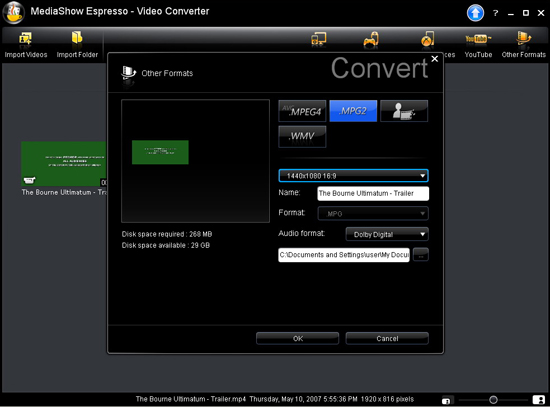
| Cyberlink
MediaShow Espresso Transcode Test |
Time to Transcode |
| Gigabyte GA-MA785GMT-UD2H with discrete graphics
(no hardware acceleration) |
2:09 |
| Gigabyte GA-MA785GMT-UD2H with Radeon HD 4200 IGP
(hardware acceleration enabled) |
1:31 |
As you
can see, both the CPU and GPU work together in these instances to accelerate
encoding performance. While the Radeon HD 4200 IGP isn't dramatically decreasing
encoding times, it is shaving off a few seconds off every encode. The faster the
processor, the more pronounced the effect of having hardware accelerated
decoding becomes.
 Blu-Ray Disc HD Playback Blu-Ray Disc HD Playback |
|
|
Blu-Ray
High Definition content demands a lot of PC processing resources during
playback, if CPU load becomes too high that can lead to jittery video quality or
other artifacts. Many integrated graphics processors now feature Blu-Ray and
High Definition H.264, VC1 and M-PEG2 content acceleration decoders to offload
this processing from the CPU, freeing up system resources for other tasks.
The PCSTATS Blu-Ray HD content playback test scenario
monitors average CPU utilization. It's simple and to the point. The
motherboard's integrated graphics processor is taxed in the same way it would be
in your home theatre environment, and average percent CPU utilization monitored
with Windows task manager. Lower CPU utilization values are best, provided video
playback remains smooth and stutter free.
How PCSTATS Tests:
Each integrated graphics motherboard is connected to an ASUS MK241 wide
screen 1920x1200 (1080P) resolution LCD display with an HDMI cable. The Blu-Ray
movie "10,000 BC" (VC1 encrypted) is then played
back from Chapter 22 on an ASUS BC-1205PT Blu-ray combo drive, using
WinDVD Platinum software and the average
fluctuation of CPU load recorded. Lower results are
better.
 Blu-Ray Content Playback Tests (BR-DVD) Blu-Ray Content Playback Tests (BR-DVD) |
| Integrated Graphics Solution: |
% CPU Utilization |
Ranking |
| Intel GMA X4500HD |
32 - 38% |
   |
 AMD HD 4200 AMD HD 4200
|
7 -
10% |
   |
| AMD HD 3300 |
6 - 14% |
   |
| Nforce 750a |
18 - 20% |
   | |
Under
testing the Blu-Ray playback wasn't a huge tax on the AMD 785G chipset. While
Intel's G45 chipset paired with a Core 2 Duo E6750 stayed at around 30 to 40%
CPU load, the AMD 785G chipset stayed consistently under 30% load while playing
back high-def content.
 Hard Drive HD 720p/1080i Playback Hard Drive HD 720p/1080i Playback |
|
|
Playing
high definition content on current generation PCs can bog down even the fastest
processors because there is more data to handle. To test the integrated graphics
processor's capabilities at HD content accelerating capabilities, we played the
High Definition video clip, "The Discoverers" at 720P and 1080i from the hard
drive while monitoring the percentage of CPU utilization through Task Manager.
Lower results are better.
CPU
utilization is just a shade above the Intel P5Q-EM here, but the system overhead
is so minimal that you won't notice in everyday use.
|
