 |
| Overclocking Results: |
|
|
Socket 1156 Intel Core i5
processors contain an integrated memory controller that takes overclocking into somewhat of a
new realm. Overclocking methodologies change along with CPU architectures,
and this time around the good old Front Side Bus
is nowhere to be seen. A new timing called the motherboard base clock (BCLK), set by default at
133MHz, is what PCSTATS will be overclocking on the Gigabyte GA-P55A-UD4P motherboard today.
 PCSTATS will be overclocking the Intel P55 Express based Gigabyte GA-P55A-UD4P motherboard with an Intel
Core i5 750 processor installed. Before the overclocking session began, the CPU multiplier
was changed from 20X to 12X so it won't hold the system
back.
PCSTATS will be overclocking the Intel P55 Express based Gigabyte GA-P55A-UD4P motherboard with an Intel
Core i5 750 processor installed. Before the overclocking session began, the CPU multiplier
was changed from 20X to 12X so it won't hold the system
back.
The DDR3-1333 memory was changed to run in DDR3-800 MHz mode for the same
reasons. These changes are done because PCSTATS is only interested in finding
the maximum base clock (BCLK) the Gigabyte GA-P55A-UD4P motherboard can
sustain... the higher, the better!
Starting off from a BCLK of 133MHz, the Gigabyte GA-P55A-UD4P
was slowly overclocking in 25MHz jumps, first to 150MHz, the 175MHz, 195MHz and 210MHz.
Beyond this point the Core i5 750 processor has a hard time, but
for fun 215MHz was attempted.... No luck. The board quickly BSOD just past the
POST screen.
After a bit of fiddling we ended up sticking with a maximum overclocked BCLK
of 210MHz from the GA-P55A-UD4P motherboard. About average from what
PCSTATS has been seeing from the Intel P55 Express chipset thus far.
Inside the BIOS - OC and Memory Tuning Options
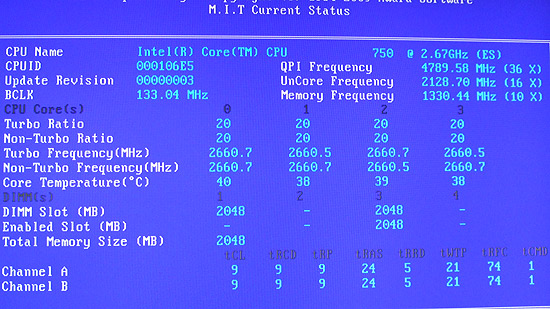
Gigabyte's status page gives a readout on most of the important
numbers for the GA-P55A-UD4P motherboard and its attached memory and CPU slots.
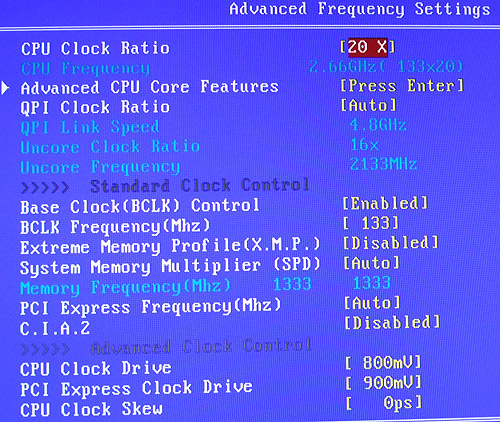
Most of the major overclocking features of the GA-P55A-UD4P are
controlled from the Advanced Frequency Settings page and the Advance CPU Core
Features page. CPU multipliers, BCLK speeds and memory speeds can all be
adjusted here.
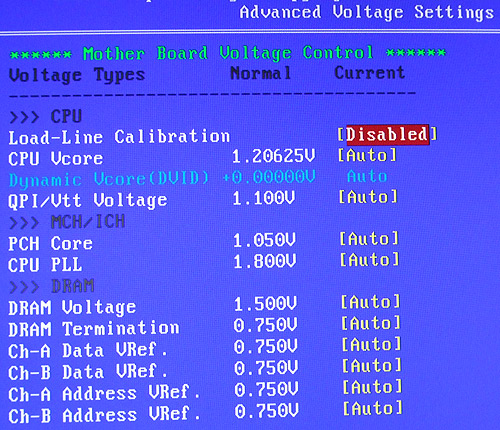
Voltage control for the CPU, chipset, PCI Express graphics
controller and DDR3 memory can be adjusted individually for system tuning or
diagnostic purposes.
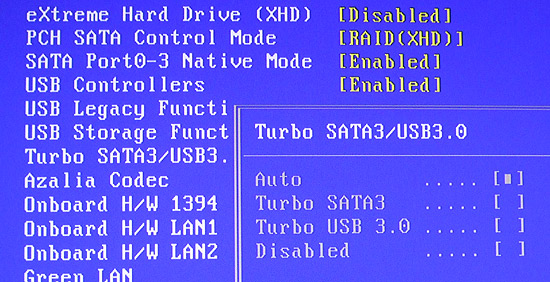
SATA 6GB/s (called SATA3 here) and USB 3.0 can be toggled on and
off in the BIOS.
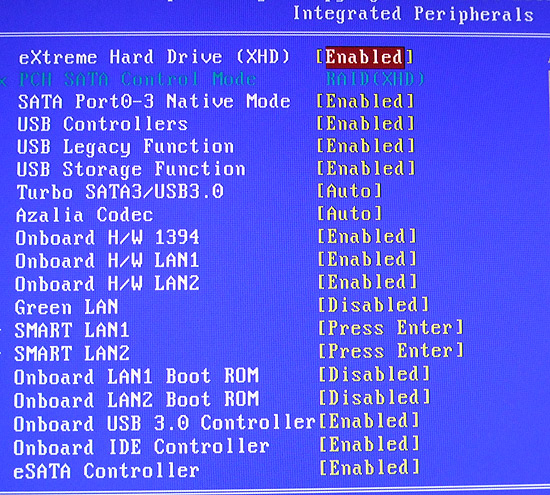
Finally most of the on-board peripherals can be toggled on and off
in the BIOS. This can have a small impact on performance, but for the most case
you can leave these on unless you need to troubleshoot motherboard problems.
Let's get the GA-P55A-UD4P hooked up to the test bench, it's time
to put this motherboard through its paces.
