One of the major features of the Gigabyte
Ghost GM-M8000X mouse is the ability to assign macro functions to the
programmable buttons. In other words, a single click of a button can be
pre-programmed to do multiple things in one go.

Once a series of macro steps has been recorded and assigned to a
button, a single click will execute the entire sequence at your command. This
functionality can be very helpful for gamers who play complex real-time strategy
games and want to bind complicated unit selection or building queue plans to a
single button, rather than waste precious time digging through directories.
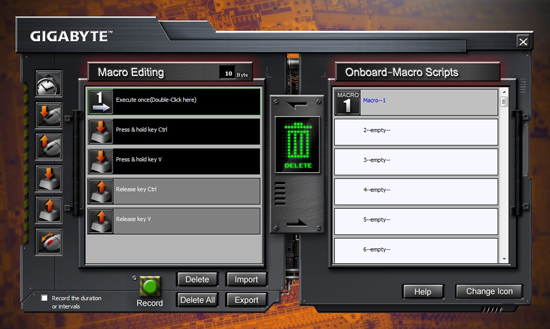
Of course, macro keys and buttons aren't a particularly new
technology, but they've always been a real hassle to use and set up on mice. The
nice thing about Gigabyte's GHOST software is that setting it up is incredibly
easy. You just drag and drop the commands from a list of key presses or mouse
actions on the left hand panel in the order that you want buttons pressed. The
macro scripts can then be saved and assigned to the mouse in the main software
panel.
| LIVE Demo from CES 2010 - The Gigabyte M8000X gaming mouse features a Pro Laser 6000DPI gaming-grade sensor, 70 customizable onboard macros, two durable Omron 10 million click rated switches, 12000 frames per second resolution, and a few other tricks to make it stand out.
|
Gigabyte also includes a number of pre-programmed functions for
the M8000X that bind common computer functions to the M8000X's programmable
buttons. There's a pretty extensive array of commands, so this menu can be
useful if you don't want to go digging through the macro functions yourself.

Movement sensitivity can be adjusted on the fly or set through
the GHOST software panel. It's also possible to adjust the USB reporting rate,
although for maximum smoothness it's best to leave it at 1000 reports/second.

Scrolling sensitivity can also be set in the
GHOST control panel. Setting the scroll sensitivity simply increases the amount of lines the
scroll wheel skips at a time, so at its highest setting it
will skip entire pages at a time. Next, our first hand thoughts on gaming with the Ghost M8000X
mouse.
