Upon installing the software, the Monueal IMedian wizard
guides you in setting things up. Initial scan performed by the wizard was able
to find all the media on my local PC including music, videos and DVD drives:
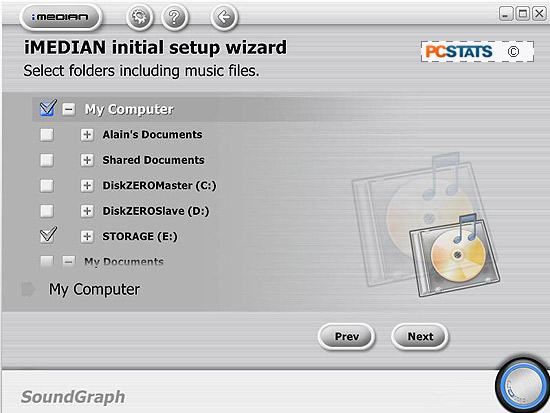
I chose the default TV settings, as recommended, and it was able to scan all
my available channels coming in through my video capture card.
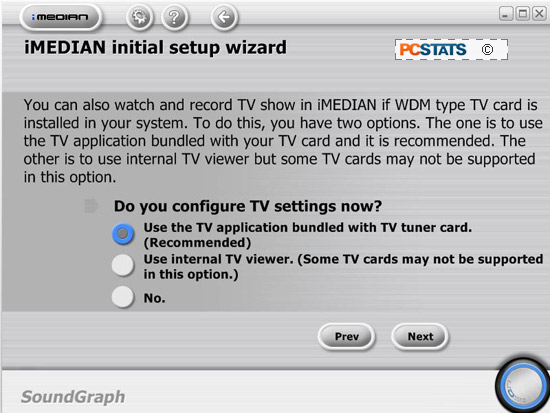
Monueal IMedian - use and navigation
The
bundled remote is the weakest link in the package. Unfortunately, I found the
remote to function poorly in navigating both the IMedian software and Windows
MCE. There is significant lag to confuse you into thinking that the
batteries might be dead.
The navigation pad buttons are mirrored on the Monueal IMON LCD display. If you hit
up, the LCD display would indicate "Cursor up". I can see that the navigation
pad wasn't working properly because when I hit "UP", the LCD would display
"CURSOR LEFT" indicating a "misfiring". Sometimes, hitting the navigation pad
would give you no response at all. It seems to cache the commands or have some
sort of lag because it would move two to three steps at once.
In addition, the remote's layout can be confusing and sometimes, I'm a bit
lost for how to navigate back into the main menu. I keep forgetting to hit the
"Backspace" button - reminiscent of a keyboard command.
The Monueal IMedian visual interface allows you many features such as video, music,
DVD, news and weather and TV. Unfortunately, many of it's features are nested in
a PC folder menu style system which can hide what you are looking for. It can
look rather busy and lacks the visual simplicity when compared to the Windows MCE
interface.

Nested inside the LOCAL MEDIA menu is your choice of MUSIC, MOVIES and
PHOTOS. The title MOVIES can be confusing for the consumer as there might be a
tendency to associate MOVIES with DVD - which is another menu selection in the
main title screen. While it was able to find all my music, I found navigating my
albums confusing as you had to scroll right instead of up and down to see
additional albums. If you look at the screen, the arrows are pointing up and
down to indicate additional albums - not left and right. Also, scrolling one
album at a time can be time consuming and frustrating. It would have been nice
if they had a PAGE UP or PAGE UP feature.
Additionally, the lack of "random play" to play all your MP3's randomly is
disappointing. The best you can do is randomize all the songs in an album but
this feature is nested in a settings menu - not outright displayed so you can
easily select that as a choice. The lack of a "search" feature is also
disappointing as this is necessary to navigate and find your music in our
current age of mass music consumption. The good news is, playing music in
IMedian will show a nice Graphical EQ on the LCD display unit after the song
information has finished scrolling across.

The MOVIE section, where one would store all their videos, can also be a little
confusing. I would prefer it if it were organized in folders as I've created
them instead of title or tags embedded in the videos. The nice feature about
viewing videos in Monueal IMedian is the ability to move to the next video in line
with the remote control. In Windows MCE, you would have to keep loading video
after video since the fast forward button is designed to skip a few seconds
ahead. In addition, when the video ends in IMedian, it automatically loads
the next video coming up in comparison with Windows MCE which would just stop
the video.
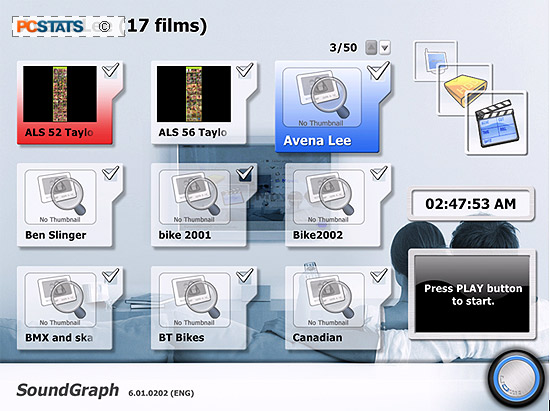
Another quirk that I noticed was watching DVD's - there seems to be a
trailing or slow display affect. I watched the same DVD in both IMedian and
Windows MCE and can definitely notice some visual lag. However, to its credit, I
was able to navigate the DVD menus with the bundled remote in
Monueal IMedian. I haven't been able to navigate a DVD's menu in Windows
MCE using a Cyberlink MCE remote.
Additional features that are nice are the weather and news feed options. You
can setup your IMedian to display the weather of the cities of your choice and
edit the order in which they are displayed. The main weather screen provides a
quick overview of 9 cities and their respective current weather conditions as
you'll see next.....
