The ECS P67H2-A Black Edition motherboard features a
traditional text-based BIOS, which most enthusiasts prefer. As with most motherboards, to enter the
BIOS just press the 'Del' key at system POST. The main overclocking controls for
adjusting the CPU multiplier (and BCLK frequency) are found in the MIB III menu
page.
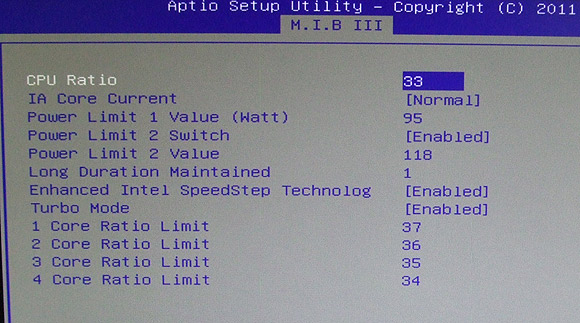
One of the neat features on this board is the ability to send CPU
temperature directly to the PORT80 card LED display.
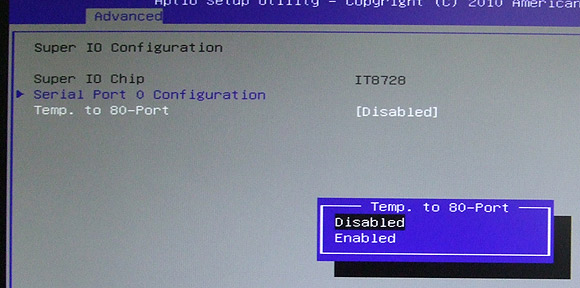
The BIOS has decent memory control options, timings can be set
down to the individual clocks cycle, per channel.
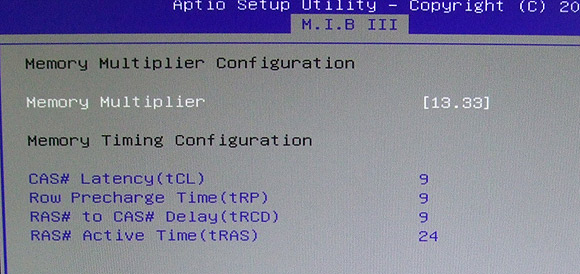
There are quite
a few electrical settings that can be adjusted in the BIOS to help you
achieve your best overclocking results.
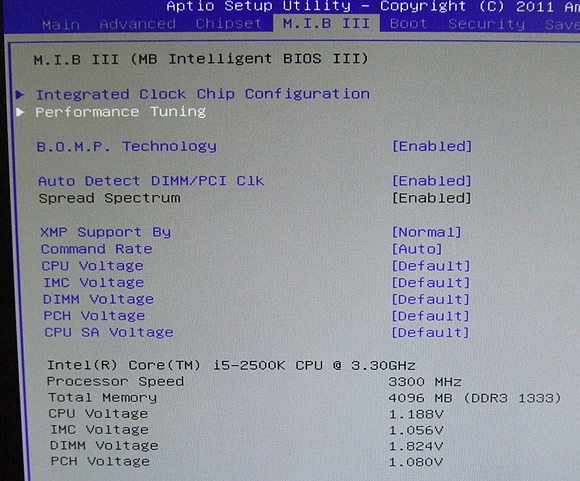
With the BIOS covered, let's move onto overclocking!
Overclocking on the ECS
P67H2-A Black Extreme Motherboard
 |
| Overclocking Results: |
|
|
If you
were savvy enough to buy an unlocked Intel Core i5 2500K or 2600K 'Sandy Bridge'
CPU from the start, you already know the unlocked CPU multiplier will let you
push these chips into the mid-4 GHz range with ease...
However, owing to the greater integration of things on
the CPU die, like PCI Express lanes and other tasks previously managed by the
Northbridge, LGA1155 CPUs really don't like the motherboard BCLK being changed.
Hardcore overclockers HAVE done it, but it's more effort than it's worth in our
opinion. Overclocking is supposed to be fun, and relatively not impossible.
The ECS P67H2-A Black Extreme motherboard offers a full
range of CPU overclocking controls so PCSTATS made a half hearted attempt to
push the board past a 105MHz BCLK. No dice, at 106MHz the
system just crashed and the best we could overclock it was 104.8MHz - the same
as every other board we've tried.

Starting from the default x33 multiplier, PCSTATS pushed
the Core i5 2500K processor to x45 without any effort. Usually the chip PCSTATS tests
with can do x47 out of the gate without any voltage tweaking, but not on the
ECS P67H2-A motherboard. In the end we settled for a max overclock
of x45, or 4.5GHz.
Test system specs are coming up next, then it's right into the extensive
PCSTATS motherboard benchmark set.
