
|
There's nothing finer than a new chipset to kick the summer off and this year it's the Intel Z77 Express. In this review PCSTATS will put the performance oriented Gigabyte GA-Z77X-UD3H motherboard, which is built on Intel's shiny new Z77 Express chipset, through its paces with the exceptionally popular 32nm 2nd Gen. Intel Core i3/i5/i7 'Sandy Bridge' processor.
80% Rating: 
|
|
|
|
Home >
Reviews >
Motherboards >
Gigabyte GA-Z77X-UD3H |
|
|
Overclocking Tools and Tweaks
Overclocker Tools
Along
with a Port 80 card by the front panel
I/O, enthusiast overclockers are provided with a set of voltage read points on the Gigabyte GA-Z77X-UD3H
motherboard (points: Vcore, CPUVtt, VSA, CPUPll, VDimm, DDRVtt and PCIIO) for
monitoring power draw with a multimeter.
Out of the box tweaking is a breeze with
the handy red power switch by the memory slots. It's big and chunky
and illuminated so it's easy to find in the dark.
Less then
handy are the small Reset and CMOS Reset buttons located right beside each
other... hard core overclockers who blow the BIOS out on a regular basis might
find this convenient, but mere mortals are likely to reset their CMOS in error
more often than not.
|
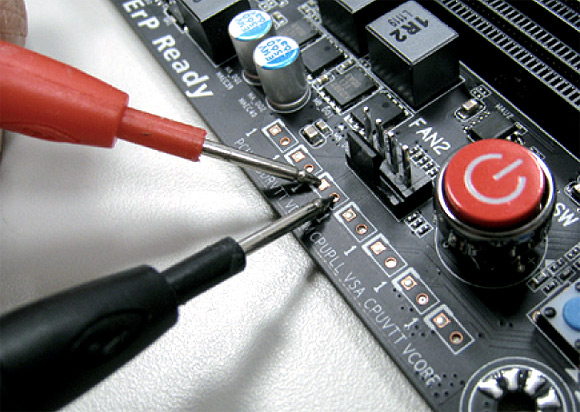
Reading voltage points with multimeter
leads.
|
The board
makes judicious use of low profile passive extruded aluminum heatsinks
to cool the VRM and chipset. Furthermore, Gigabyte's 2oz copper PCB acts
like a giant heatspreder for surface mount electrical component. The Gigabyte
GA-Z77X-UD3H has (5) 4-pin PWM fan headers, which is pretty fantastic. PCSTATS
is a fan of fan headers, ASUS boards never seem to have enough of them!
:)
Dual UEFI
BIOS's come standard of course, Gigabyte have also tacked on a switch so users
can toggle rapidly between the two BIOS' when overclocking (marked SW4).
Rear I/O Ports o'plenty
As PCSTATS mentioned, the Intel Z77 is the first
chipset with four native USB 3.0 ports alongside six USB 2.0 ports. The
GA-Z77X-UD3H has an additional four USB3.0 ports via a VIA VL800
controller. Now
there's a bit of weirdness to the back panel USB ports - the first pair of USB
3.0 ports come from the VIA controller which isn't supported by the default
Windows 7 driver set, so these ports don't work until the VIA drivers are
installed. To install the PC, you'll need to plug your USB mouse/keyboard into
the USB 3.0 ports under the LAN jack. Gigabyte add a sticker to stop
confused users from going crazy, but still...
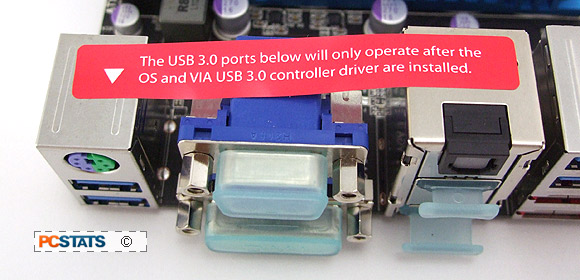 |
At the back of
the Gigabyte GA-Z77X-UD3H motherboard you'll find four IGP video outputs (HDMI,
DisplayPort, DVI-D, Analog VGA), a gigabit Ethernet LAN jack, (6) SuperSpeed USB
3.0 ports, two eSATA II ports, an optical S/PDIF out and a full collection of
Intel high definition audio 7.1-channel headphone jacks. The audio system is
based off a VIA V2021 codec, the Ethernet off an Atheros GbE (10/100/1000) LAN
chip and Intel PHY. PS/2 still clings to life in a hybrid keyboard/mouse kind of
way.
Rounding out the GA-Z77X-UD3H's list of features are the
following acronyms and marketing department fluff; 3D Power, 3D BIOS, Ultra
Durable 4, 2X Copper PCB & New Glass Fabric PCB, Dual UEFI BIOS, On/Off
Charge, 333 onboard acceleration (USB3, USB power 3x, SATA3), +3TB hard drive
support, @BIOS, Q-Flash and Xpress Recovery2. Bundled software includes Intel
Rapid Start Tech., Smart Connect Tech., Smart Response Tech. and burried in the
driver DVD, LucidLogix Virtu MVP.
In
addition to the standard benchmark set, for this review PCSTATS has gone the
extra step of comparing Intel's HD 3000 IGP graphics core against six different
integrated graphics solutions, including AMD's socket FM1 APU-based Radeon HD
6550D. First though, let's take a quick look at Intel Z77 Express chipset before
moving to the 360-degree motherboard photos.
|
