Motherboard layouts by name brand manufacturers
are usually well thought out and give the average computer
user the impression of quality. There are a variety capacitors and resistors spread
around the board, which leads to stability, as well as a good overall
impression of quality.
The ATX connector is placed between the 3rd DIMM socket and
the floppy drive connector. This placement appeals to me because it
is less likely to cause problems with the CPU fan. The IDE connectors
are placed right behind the DIMM sockets. A close examination of the
CPU socket reveals that Gigabyte was smart enough to leave enough room
around the socket for coolers like the Golden Orb. I was also able to
use a modified Global Win PPGA cooler with ease.

Fan happy users will be pleased to see that there are three, fan
headers, one for the CPU obviously, which is placed close to the CPU socket
area, to the left of the first DIMM socket. There are two other headers
for chassis/auxiliary fans. The first being directly above the ATX
connector, and the other one is placed at the bottom right portion of the
motherboard (perfect for installing front chassis fans).
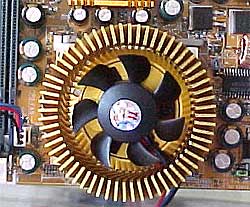
Overall, I was impressed with the layout and look of the
motherboard. Additionally, Gigabyte merely uses a golden heat sink with
adhesive tape to cool down the i815E chip.
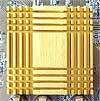
The test:
I had planned on installing my Asus V7700 video card to run
a few Quake III and 3D Mark benchmarks to compare the i815E's performance versus
the VIA133A. However, the system would refuse to boot up with a card
installed in the AGP port. I tried my best, but it would just not
go. Rather than waste more of my time with it, I just simply ran the basic
Sandra benchmarks, with my PIII-700E @ 700Mhz.
Sisoft Sandra: CPU Benchmark
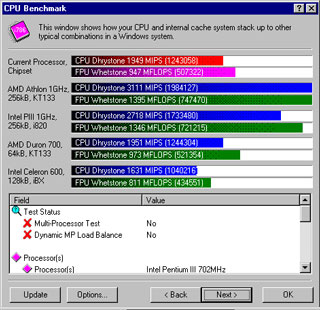
Wow a Duron is just as fast as the PIII-700 in
synthetic tests.
SiSoft Sandra: CPU Multimedia
Benchmark
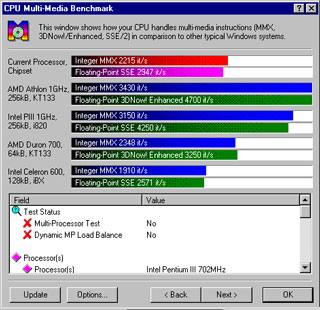
Ditto!
SiSoft Sandra: CPU Memory
Benchmark
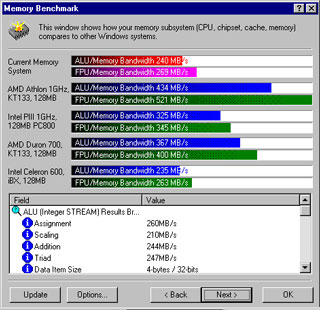
The scores seem a bit low here...
SiSoft Sandra: CPU Memory Benchmark w/ Soyo
6VCA
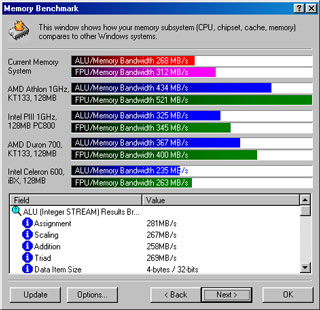
Egad's! The VIA133A chipset scores better
at 100Mhz FSB?
