First of all, in order to
make calls on the internet, you have to sign up for an account from an ITSP such
as www.dialpad.com After setting up,
and logging into the Dialpad account, a window will pop up, representing a
virtual (you guessed it), dialpad.
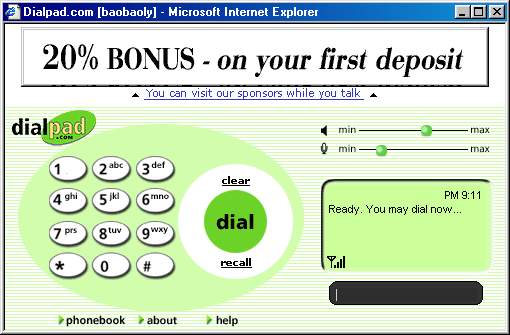
To use the IPW, with
Dialpad.com, there is a system tray icon at the bottom right that has to be set
to Dialpad.com. This icon allows you to switch ITSP's, since Dialpad was
the only ITSP used, this function will not have to be changed. To get
Dialpad to work, the primary sound device in Windows has to be set to the
Actiontec IPW, rather than my Soundblaster Live. To modify this setting,
you will have to access the Control Panel, select Multimedia Properties, select
the Audio tab, and set the Playback and Recording device to the IPW.
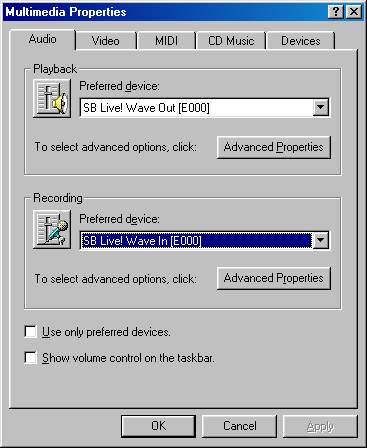
Making the call:
To dial, you need to only access your Dialpad
account, set the IPW to Dialpad.com in the systray icon, make sure you click
into the black text box in the Dialpad.com dialer. Then you simply left
up the telephone from the receiver, then press the # key two times to switch the
IPW to Internet Phone mode. Then dial the desired phone
number.
The CALL:
To test
out the IPW and Dialpad.com, I called my cousin in Falls Church,
VA, so I lifted up the receiver, dialed the area code 703
number. After 3 rings my cousin picked up the phone, and we had
a little chat. I placed the call at 8:35PM EST, my internet connection is
Rogers@home, so my bandwidth is pretty high. The call lasted for 10
minutes, and noticed some things. The volume was not as loud as a
normal long distance call would be. Clarity was also
suspect, additionally, Mike's voice would cut in and out quite a it.
Regardless, the call was fairly decent, but in no way would be considered
an improvement over my normal long distance service.
