The Rio 500 received for evaluation was
platinum hued and shipped with a very good carrying case. The case itself is
designed to make provision for a number of SmartMedia expansion cards and looks
like a miniature photo album. Though the case is much larger than the unit
itself and hence cannot fit into ones pockets, I would highly recommend making use of it
in order to protect the Rio 500 from dirt and grime.
The Rio 500 is a tad bit smaller
than the previous Rio 300 unit and frankly, looks a lot sharper. Its buttons are
much easier to use and adds a number of "tweaks" (if I may say so) which
literally dwarf the Rio 300 into near features. With my older Rio 300, and after
months of use, the unit started to develop problems in retaining a proper fit
with the battery inside causing it to turn off if any sudden vibrations were
applied to it (pretty much negates the effect of no moving parts, eh?). Needless to say, this certainly would pose problems while
jogging (not that I do or anything). Oddly, enough, this is one of the first
things that I laid inspection on. I was pleased to see that the Rio 500 does not
(and through its design, will not) pose the same problems.
Along with the package comes one CD with necessary driver
files for the Rio 500 and the much famed
RioPort
software. To interface the MP3 player to your computer, a
necessary Rio-to-USB cable is included.
Turning the power ON gave me my
first surprise. A very pretty electric-blue backlight is present --extremely
useful during operation in total darkness. The LCD display shows off track
number, artist name/track title, song length and battery life. On the side of
the unit is a manual volume control knob which in my opinion, is better than
those touch-logic types. Upon depression of the volume knob (similar to the
press of the scroll wheel on a mouse) comes up a menu where one can program the
unit to playback tracks in a user-defined manner. In addition, repeat/repeat
modes, EQ settings and backlight settings are customizable.
With
the EQ settings, one can choose choose either Normal, Classic, Jazz, Rock or
Custom. Under the custom selection, a user can adjust bass/treble settings from
0-10.
An additional button just
above the control knob is a browse button which allows you to view which tracks
are available in the unit without having to interrupt the currently running
song. On the opposite side of the unit is a similar button which provides for a
bookmark feature. The feature
allows to you choose a particular audio selection and stores your preferences in
memory.
Software
Before actually ripping some number off my CDs, I went ahead and
put a couple of sample songs on the unit using the Rioport Audio Manager.
Overall, this is probably the best software that I have seen for MP3
management. Starting from CD audio ripping to categorizing music, this software
suite pretty much has everything that you need.
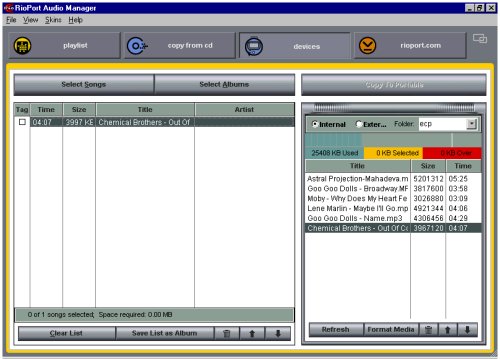
It took me a good 5 minutes to figure the software out and get
started on transferring MP3s to the unit. The actual process of transferring
files to the Rio 500 (using Rioport) does make one wish for a simple drag and
drop interface. Instead, one has to add files to a playlist first, then
subsequently choose the songs to be transferred to the MP3 player. And then a
mouse-click to initiate the actual process. However, once this is done, the
actual transfer of data just takes a few seconds.
Using the software for
its ripping capabilities isn't so bad. As a matter of fact, it is extremely
easy. Once you insert an audio CD, you are prompted to download the track titles
from a database on the internet (provided that the titles do not exist already).
Simply select the list of tracks to be sampled and within a few minutes, your
newly ripped MP3 tracks are ready for transfer!
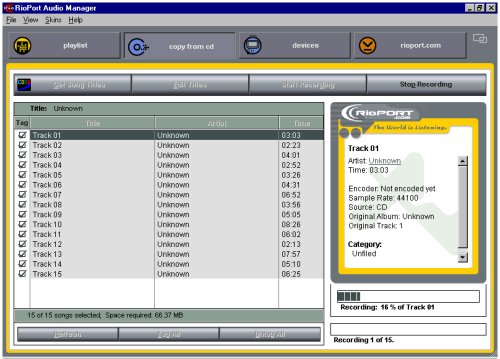
In addition to song transfer and CD ripping, the Rioport Audio
Manager naturally includes its own audio player which can be used as either a
stand-alone player, or to preview a few numbers before actually transferring them
to the unit. Though it does not exhibit Winamp-like functionality, it
certainly does the job if one just wishes to hear the music without the
added frills.
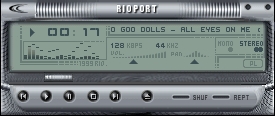
Performance
With its USB interface, the Rio 500 allows for extremely fast
data transfers from the computer to the unit itself. For a typical 5MB song, it
would take approximately 8 seconds to transfer the track. On the Rio 300, the
time it takes to download a similar sized track runs into about 30 seconds. So
as you can see, transfer time has significantly decreased in the Rio
500.
The rated battery time with the Rio 500 is approximately 13
hours. With the use of an alkaline (yes, we do have those older non-alkaline
based batteries in India!) battery, I was able to get approximately 11 hours out
of the unit through continuous operation. Practically, it is a different story.
When the backlight option in enabled, do note that this reduces battery life
significantly. Each time a button is pressed or if the volume is
increased/decreased, the backlight turns on momentarily and does eat up battery
life.
