
The bezel is ultra simple on the ML-4600 with only three
buttons and three indicating LED's. The power button is located on the
rear of the machine. On the front there is the 'Demo'
button, which if held for a short duration, will cause the printer to print
out a test page with its current configuration: amount of memory installed, total
number of pages printed, and several other points. If the 'Demo' button is held for
longer than 10 seconds it will prompt the printer to go through a
self-cleaning operation - for example if there is excess toner on the internal roller drum.
The 'Cancel/Reprint' button allows the user to cancel a current print job or reprint
the last page that was sent to the printer (whether or not the computer
is still on).
Finally the 'Toner Save' button will reduce the amount of
toner used in printing each page and basically extend the cartridges life by a
around a thousand pages according to the manual. There is a sight decrease in
print quality when this feature is on, and some light grayscales may not be
printed at all so this feature is best left for draft copies. Typically the
toner cartridges used in the ML-4600 will last 2500 pages @ 5%
coverage.

That means that the
printer is capable of printing about 2500 pages where roughly 5% of the total
page surface are is covered by solid black toner. The toner cartridges cost around $64
USD to replace so the cost per page for the ML-4600 ranges from 1.8 to 2.7
cents.
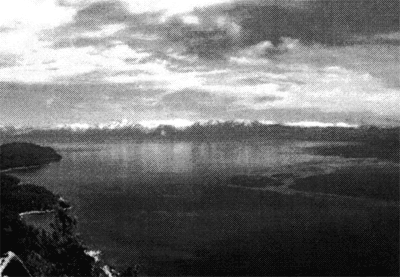 |
| Normal printing. |
 |
| Printing with the toner saver
engaged. |
