The CDROM is a 24X Matshita CR-175 with a
primarily plastic tray construction. It opens in the standard way most notebook
drives do, a small button on the front of the drives causes an actuator to
unlock and the spring-loaded tray pops out. The CD can then be popped into place
on the spindle, and the tray closed. We tested out the drive on Sandra 2000, and
got the following results:
| CDROM Test |
Rating |
| Track Speed: |
5897 RPM |
| Buffered Read: |
80 MB/s |
| Sequential Read: |
1.7 MB/s |
| Random Read: |
0.4 MB/s |
| Avg Access Time: |
87ms |
|
| |
 |
Fairly standard values for a drive of this
type. Obviously, this is not the fastest CD-ROM technology on the planet, but
for your average software installs, music CD's or video games it should be
sufficient, and it's not really intended to compete with high-performance
CDROM's of 40X, 50X, or 72X. The A drive is of the standard notebook size and
has an integrated drive activity LED.
The hard drive Portwell have shipped with
this particular model (it's an optional add-on) is a 3.5" 6GB Hitachi. We tested
it out in Sandra 2000 to get the following results:
| Hard Drive Test |
Rating |
| Buffered Read: |
86 MB/s |
| Sequential Read: |
7 MB/s |
| Random Read: |
3.2 MB/s |
| Buffered Write: |
7 MB/s |
| Sequential Write: |
5 MB/s |
| Random Write: |
3.8 MB/s |
| Avg Access Time: |
11ms |
| Min disk cache: |
2
MB | |
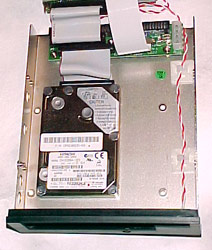 |
The entire unit is constructed out of a
heavy gauge steel. The front bezel is black plastic. A small fuse is built into
the back PCB which holds the IDE and FDD cable headers along with the Molex
power connector. The drives come pre-wired to the back PCB, so all connections
are made from one central point, rather than to each of the devices
individually.
As an added point, those of you who might
need to occasionally backup, or install software on a notebook computer have an
interface directly into a standard PC. The unit optionally comes with the
notebook hard drive, so it could be used in the event of a damaged notebook to
recover data from any 3.5" hard drive.
Conclusions:
The three-in-one convenience of the
EZDRV-300NCF is a blessing to those who are quickly running out of free drive
bays. While the CD-ROM is not the fastest on the market for this notebook type,
it is more than adequate for the installing programs on servers, or even towers.
The unit itself was originally designed for the server market but because of its
size would equally benefit from being coupled with an SBC. A Single Board
Computer with this three-in-one drive bracket would have an incredibly small
foot print without lacking any of the features of a full-sized
computer.

Apart from the lack of a metal support frame
on the CD-Rom tray, we have been quite impressed with the quality of this unit.
The metal frame is a heavy gauge steel and nickel plated by the looks of it - or
possibly stainless steel. The front black bezel will stick out on just about
every tower, but will blend in nicely with most servers, which seem to be black
by default.
The 6Gig hard drive may be considered too
small by many of you for the main system drive, but would make an excellent
back-up drive for storing important information, or in the case of a IT person
reinstalling multiple computers, for storing a complete inventory of software,
drivers, and diagnostic tools. The uses of the EZDRV-300NCF are very varied, but
its many uses cannot be doubted.
