It is really quite neat to be
able to watch TV and work on the computer without having to twist your head
around every few moments. While the 170MP can act as a full fledged television
(remote, cable channels, and V-chip included), it also supports
picture-in-picture.
Since TV signals operate at a
lower resolution than computer displays do, the shrunken down images are
generally better quality in this regard. The main point to be aware of is that
the PIP feature is completely removed from the computer, so no extra load is
forced upon the processor or video card whatsoever. As they say, all the magic
happens right inside the box!
|
Picture in Picture:
Large Image |
 |
Since the PIP action is done on the display
side, we had to take a few shots of the display with digital camera
to capture the effect. The large setting is good for watching a show,
as it presents the TV picture at its true resolution (display set to
1280x1024) of 640x480. Since the cable is piped directly into the display,
the remote controls the channels and the image quality is
excellent. |
|
Picture in Picture:
Small Image |
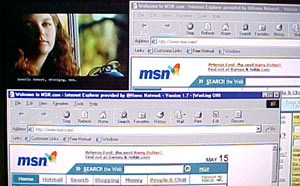 |
The smaller PIP size is more useful for
keeping an eye on TV as you work on more important things. With a
shrunk-down image things look even better, but the image is really too
small to watch a program at - good for keeping an eye on CNBC or CNN
though. Also remember the audio from the TV will automatically come
through the built-in speakers too. |
How well does the LCD panel
display television pictures you wonder? Well good question. Keeping in mind that
just about every LCD panel used in computer displays is limited to 16.7 million
colours you might think that the quality and vibrancy of the picture would
suffer. As far as most people are concerned there is virtually no difference
between watching a television show on a tube-based TV, and that of a show on a
LCD panel.
