 Beginning with a very simple set of tools just
about any virtual world can be constructed from thin air. Incidentally, the
doorway icons relate to entry points and portals (to other web locations). The
tools can be used like building blocks to construct walls, floors, and objects
within rooms, all depending on the virtual layout of the world being
created.
Beginning with a very simple set of tools just
about any virtual world can be constructed from thin air. Incidentally, the
doorway icons relate to entry points and portals (to other web locations). The
tools can be used like building blocks to construct walls, floors, and objects
within rooms, all depending on the virtual layout of the world being
created.
In a similar fashion to time-tested CAD programs like 3D MAX and AutoCAD, the
worlds are first rendered in wire frame models. The wire frames are displayed in
four winds (top, side, isometric and browser) so you can monitor the process of
a constructed world and ensure those walls to indeed hold up the ceiling.
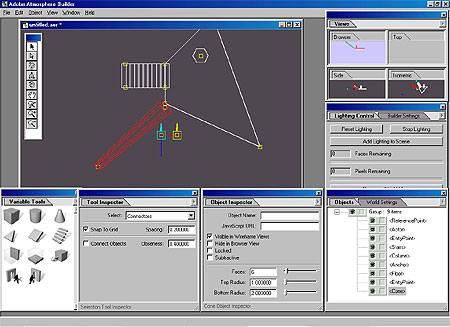
An assortment of other tool menus fill out the screen, and include
for example; the tool inspector, object inspector, objects (analogous to layers
in PhotoShop), lighting control and views.
Without going into too much detail, worlds
are first created by constructing the wire frame outlines of walls, stairs and
the like. Additionally, more complex objects can be created with the use of
industry standard 3D design tool (Viewpoint, Curious Labs, Discreet 3DStudio
Max, Alias|Wavefront Maya) and imported into Builder via the Viewpoint file
format. After the initial plans have been constructed entry points, textures can be
added to breath more life into the three dimensional world. The final
version, when viewed in the Browser is boxy, but not bad for
a virtual world delivered over the internet in real-time. The Browser itself is powered by
the Viewpoint Media Player.

In the example shown above, users can navigate throughout the Khufu pyramid
of Egypt. The browser consists of essentially three areas. The viewing screen
illustrates where you are in the virtual world, the gray area below is where you
can converse with other avatars you may bump into, and the section on the right
hand side is where you can control your preferences or aspects of the
environment.

Each avatar can have a unique nickname, and in addition
to the eight standard icons, additional characters can be made or imported. The
current crop is somewhat whimsical, but in a 3D-Commerce environment the staff
could potentially be smocked and name-tagged into upper reaches of the atmosphere if desired.
All in all, the idea behind Adobe Atmosphere is very
novel, and could become quite a force providing several key areas are adequately
implement. Support from either Internet Explorer or Netscape Navigator rank high on the list.
Where Acrobat has gone, Atmosphere must ideally emulate.
In all honesty, the web has enough plug-ins, and more integration would do
everyone some good. With that in mind Atmosphere still has many a hurdle to
overcome, first in acceptance amongst the mainstream internet masses, and
secondly amongst the web-designers and sites who are already overwhelmed with
the necessity of being fluent in a multitude of programming languages and database logic.
It is too soon to offer any concrete opinions on
Atmosphere, but if the beta edition is any indication, Adobe have some very high
hopes for what it will eventually be capable of accomplishing. Hopefully in the
end, Atmosphere will be capable of offering something truly unique and useful to the endlessly impersonal Internet.
Atmosphere Beta can be downloaded from Adobe.
