Based on a four layer PCB, the KK266's
layout is fairly standard, with not too many surprises. Those of you with a
Swifttech MC462A or Zalman CNPS5000 will appreciate the mounting holes surrounding
the socket. While the Swifttech is more the performance heatsink of the two,
both heatsink absolutely require those four mounting holes in order to be
strapped on top of the processor.
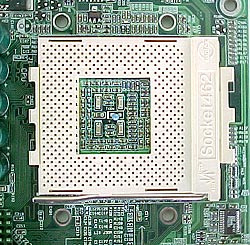
The center of the socket also holds a
nice surprise in the form of an onboard thermistor. The thermistor is mounted
dead center in the ZIF socket to get a good approximation of the actual
temperature of the processor core directly above.
 |
| Positioned right up against the ATX power connector, this fan header
is a bit hard to reach, especially when the board is connected to the PSU.
Note the ICS UA130253 clock generator adjacent to the
header. |
It doesn't make contact with
the processor as it is slightly recessed from the top of the ZIF socket, but it
is definitely better than nothing.
It's also nice to see that no capacitors were
placed closer than 7mm to the socket, and then only in the clip direction. There
is a good +20mm clearance in the other direction, so even the most demanding
thermal solution shouldn't have any problems fitting on this board.
For the fan crazy, Iwill have been kind
enough to supply no less than four 3-pin fan headers, three of which are located
around the cpu-socket. Sometimes these important little connectors can get stuck
in the most awkward of places (this is where you really see how much thought
went into the layout of a motherboard - from a users perspective anyway).
The only other components which are placed
in a rather awkward location are the headers for the C3DX HSP56 audio chipset
onboard audio auxiliary and CD input. For some reason they are placed basically
directly under the first and second PCI card slot.

Over all everything is laid out with a good eye however. Both the IDE and
FDD cable connectors are located at the top edge of the board, out of the way of
all components and easy to reach. The ATX power connector follows this mantra as
well an is located on the top edge of the motherboard between the three memory
sockets and the CPU socket.
The KK266 comes with a full compliment of connections on the rear, but more
on that in a moment.
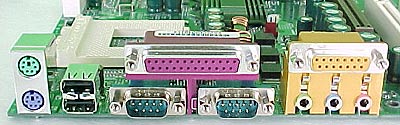
Finally I just have to mention the handy little jumpers that Iwill have
chosen to use on their board. Each jumper is yellow so it stands out, and has a
small thumb grip so you don't have to get out the tweezers to make an
adjustment. It's a little thing granted, but after loosing several of the more
traditional black plastic jumpers to the depths of who knows where, I'm glad to
see yellow jumpers that stand out if they get dropped by accident. As they say
it's all about life's little victories :-)
