Unfortunately, AOpen
neglected to included any type of flash memory reader on the XCcube - a standard
with small form factor PCs these days. You can install one in the 3.5" if
you want, but given the space already available below the media jacks, it would have been
better for the end user if Aopen had just worked this in, in the first
place.

The large
aluminum power button looks very nice and the blue power LED that circles is
looks pretty neat when the lights are off. It seems the AOpen engineers like
blue... right under the power button is a sharp
blue HDD LED too. On the bottom of the unit
are little squishy feet - silicon rubber I'd guess - supported in hard clear
plastic footings. They provide good friction so the whole computer doesn't slide when you
are pulling out cables.
The rear of the EZ65
XCcube PC is well laid out, and the different ports are all colour coded, and easy to
access. With the colour coding, referencing the manual is made easier for newbies, especially if you don't know
what an SPDIF really is. ;-)
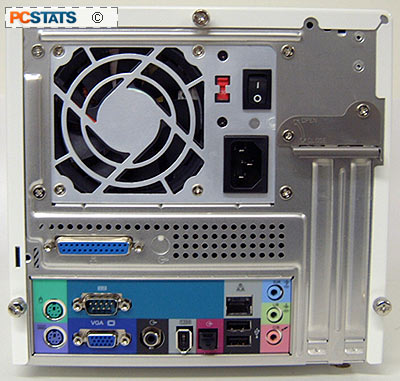
The two
slots are for a PCI and 8X AGP device if you decide to install
them. The little cover over the brackets swings up, and is easy to screw back down
to hold the cards firmly.
The "easy
install guide" that comes with this PC is
a very detailed guide first time SFF PC users, walking them through the setup
process pretty quickly. At the rear of the EZ65 XCcube we find the PS/2 keyboard and mouse jacks, a printer and serial jack,
the video connector from the integrated graphics on the Intel i865 chipset, a coaxial
RCA output, Firewire, optical SPDIF in, RJ45 network connector, (2) USB2.0 jacks, and a series of
head phone and audio jacks.
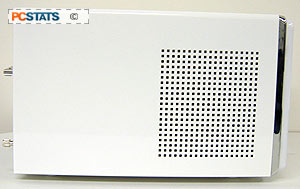 In a regular computer environment PCs can be noisy. Aopen have built the EZ65 XCcube with sound output
in mind, and under power the unit is very, very quiet. The
XCcube could easily be used as a HTPC (Home Theatre PC), though with a proper videocard
like the Radeon 9800XT Pro, you'll probably hear the little videocard fan whirling away.
In a regular computer environment PCs can be noisy. Aopen have built the EZ65 XCcube with sound output
in mind, and under power the unit is very, very quiet. The
XCcube could easily be used as a HTPC (Home Theatre PC), though with a proper videocard
like the Radeon 9800XT Pro, you'll probably hear the little videocard fan whirling away.
The cooling system for the
EZ65 XCcube works by intaking air at the rear, and from the sides, and then
expelling the warm air out the left though a large grid patterned vent. It is
very important not to block the vents on the side of the case
since they're essential to system cooling.
