
|
Until recently the implementation of RAID or Redundant Array of Independent Disks, was focused towards SCSI based servers which demand extremely high speed data throughput and the security that data on the server will remain intact under any given circumstance.
80% Rating: 
|
|
|
|
Home >
Reviews >
Hard Drives/SSD >
Iwill SIDE-RAID66 |
|
|
RAID Explained
Before we move on, here is a description of
the RAID protocols supported by the Iwill SIDE-RAID66. Though in its infancy, IDE
RAID technology implemented by Iwill (as well as its competitor's Promise card)
supports RAID 0, RAID 1 and RAID 0+1. In the future, we would hope to see more
support for the other protocols mentioned earlier in this
article...
RAID 0
This level of RAID offers the best performance but does not support any
form of data "security" or fault tolerance. Which means that if one drive in the
array fails, the entire RAID system fails as well. As in this protocol, data is
"striped" or data is broken down into blocks and distributed over multiple
drives. For example, if one wishes to store a 10MB file in an array over 2
drives, then two 5MB files are written simultaneously to two separate physical
drives hence reducing the amount of time it takes to store that 10MB file. As
both drives operate in parallel, this saves a substantial amount of
time.
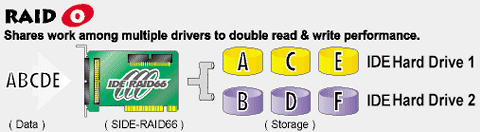
Data stored under RAID 0 is "interleaved". To make this a
bit clearer, let us follow up with an example. Say for instance a user has two
drives configured under RAID 0. All even numbered blocks will be stored on one
drive (say drive A) and all odd numbered data blocks will be stored on the other
(say drive B).
Once data is ready to be read (or written),
both drives will complement each other by accessing each block of data in
parallel. The disk array capacity is equal to the number of drive members times
the drive with the smallest capacity. For example, if you have a 5GB and a 10GB
drive, the maximum drive capacity that will be available is 10GB. As there is no
facility for redundancy, RAID 0 should never be used in mission critical
environments.
RAID 1
RAID 1 provides for what is one of the more salient features of RAID,
fault-tolerance. Under RAID 1, a system of 2 drives, one drive will be mirrored
to contain the same data as the other. If, by chance, one of the drives in the
array fail, the other drive will resume normal operation thus keeping your data
secure.
With read operations, overall transfer rates will be higher (to
some extent) than single drive systems as both drives in the array can operate
simultaneously. When writing data to the drives, the speed will be similar to
that of a one drive system as data is not written in an "interleaved" fashion,
such as RAID 0.

With RAID 1, the operating will
detect the entire array as a single drive. The total size of the array with
again be the capacity of the smallest unit. Using 2 drives does not increase
storage space but does provide an excellent way of keeping data secure and up to
the minute in case of a drive failure. Knowing this, it would be best to use 2
drives of the same capacity in order to avoid the loss of unused storage
space.
RAID 0+1
In
order to provide for the best of both worlds, the SIDE-RAID66 supports RAID 0+1
which combines the speed of RAID 0 and fault tolerance of RAID 1. In order to
exploit this to the fullest, a minimum of 4 physical drives are required. Two
pairs of drives are "striped" with relation to each other and this pair is
mirrored by an additional 2 drives in the array. The problem with this method is
that it can get pretty costly with the additional expenditure of (at least) 3
more hard drives.
With all the background of RAID aside, we can
finally tackle the issue of the reviewing the SIDE-RAID66 card...
|
