The added flexibility of a good set of printer tools means that you can take full advantage of the ML-7300N, above and beyond what normal word processing programs offer. The main features are watermarking, overlaying and N-up page printing.
| Watermarks |
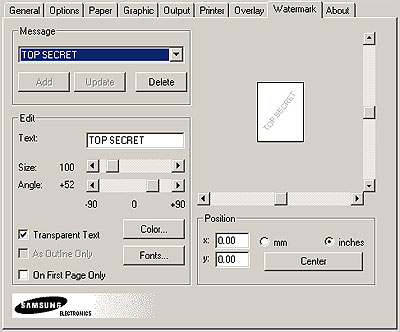 |
| Resolution Settings |
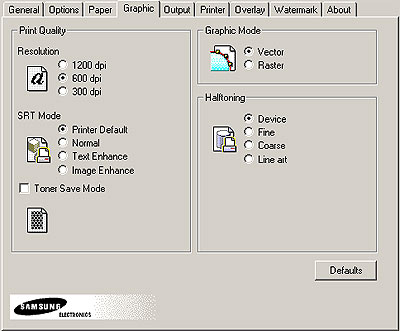 |
| General print settings |
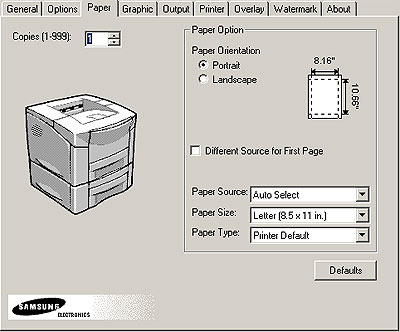 |
| N-up Printing |
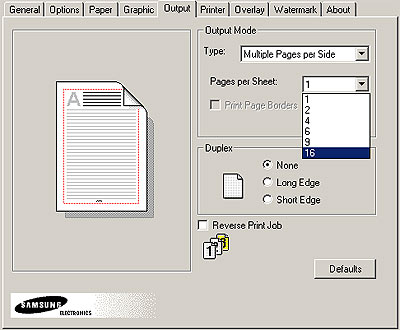 |
SyncThru Network Printing:
Samsung's SyncThru software
allows administrators to manage network printers from one location. The software
proved very easy to use and features automatic protocol switching, support for
various network environments, status monitoring and firmware upgrades over the
network.
The system
actually works with any Samsung printer carrying
a network card, but since the ML-7300N comes standard with this, we'll
treat it as one and the same. While there is the option to auto detect the
printer on the network we decided to enter in the MAC address (for example: "SEC0000f0a99999")
which is printed on the back of the printers network card. Depending
on your network configuration you'll want to do this or possibly configure
the printers IP settings from the small back lit LCD screen on the printer
itself.
| Main SyncThru Configuration Screen |
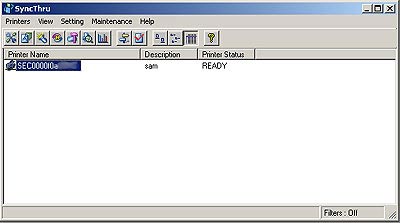 |
| Network Config Screen |
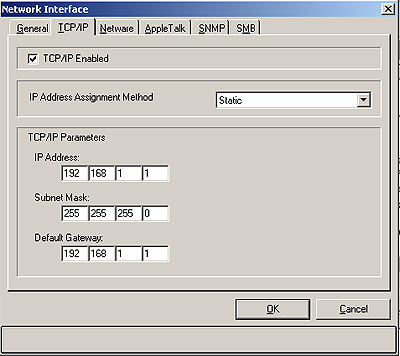 |
If worst
comes to worst and you can't configure the ML-7300N from the SyncThru console, it
at least offers you the opportunity to set network settings right from the
printer itself as you'll see in a moment.
