| PCstats TFT Display Evaluation
Criteria: |
|
We evaluate the quality of TFT displays
with the help of a program called Nokia Monitor Test. The software
application displays a range of colours and test patterns that can help
diagnose just about any visual problems or defects a TFT display may
contain. It can also be a very useful tool for properly adjusting a
display to the optimal settings. The software consists of eleven tests
which can be run in steps as adjustments are made to the OSD. As the tests
are run we look for the following problems, only one of which should be
inoperable (broken pixel).
Broken Pixels: What we class as a 'broken pixel' can
fall under any one of the following circumstances: Pixel always on (any
colour), pixel always off, pixel unable to display a shade (red, green,
blue, black, white), pixel shown colour gradient.
Pixel Clock: If the number of dot clocks within one
horizontal synch are not properly configured the screen will appear to
drift or vertical stripes may be generated. This should be correctable by
the on screen menu.
Phase: If the phase of the display data and dot clock
are not correctly tuned the screen can flicker, or text be displayed
blurry. For example text may appear dithered, or when looking at a test
pattern of a one-pixel black, one-pixel white checkerboard pattern the
pattern may be distorted. This should be correctable by the on screen
menu.
Response Time: We look for any streaking associated
with moving a full page of text up or down quickly. Displays with slower
refresh rates tend to show some degree of image streaking or text
discoloration which can be distracting.
Stand Stability: TFT displays are fragile components and the
stand should offer adequately stable support as well as be easily
adjustable.
We deduct marks for quality control if there are any predominant
broken pixels in a display. While many manufacturers may consider a
few broken pixels acceptable, we believe the high cost of TFT displays
should translate into a clear and unblemished image. |
|
| Display Test System
Configuration: |
| Video Card: |
MSI GeForce 3 Ti200 (MS8850) |
| Operating System: |
Windows 2000 |
| Display Settings: |
Color Temp: 6500 Kelvin
Resolution: 1024x768
pixels
Frequency: 75Hz
Colour: 32
Bit |
|
| Display
Resolutions: |
| Resolution |
Freq Hor. |
Freq Ver. |
Standard |
| 640x350 |
31.5 |
70 |
VGA |
| 640x400 |
24.8 |
56 |
NEC |
| 640x400 |
31.5 |
70 |
VGA |
| 640x480 |
31.5 |
60 |
VGA |
| 640x480 |
37.8 |
72 |
VGA |
| 640x480 |
37.5 |
75 |
VGA |
| 720x400 |
31.5 |
70 |
VESA |
| 800x600 |
35.1 |
56 |
SVGA |
| 800x600 |
37.8 |
60 |
VESA |
| 800x600 |
48.0 |
72 |
VESA |
| 800x600 |
46.8 |
75 |
VESA |
| 832X624 |
49.7kHz |
74Hz |
MAC |
| 1280x1024 |
48.3kHz |
60Hz |
XGA |
| 1280x1024 |
53.9kHz |
66/hz |
XGA |
| 1280x1024 |
56.4kHz |
70hz |
VESA |
| 1280x1024 |
60.0kHz |
75Hz |
VESA | |
| LCD
Display Test |
Overall |
Test Notes
and Observations |
|
| Geometry: |
10 |
Excellent, this is an LCD display after all.
|
| Brightness and Contrast: |
7 |
Very Good overall contrast and brightness - 1% to 9% black test
patterns are separated well in intensity. However, 20% to 100%
falters slightly in the range of 60% to 90% where the screen takes on a
slightly rosy shade. 100% white is very good and quite bright.
|
| HV Test: |
10 |
This test is more applicable to CRT displays than it is to LCD, so
there were no problems with the CML153XW tackling it.
|
| Colour: |
8 |
The white test screen was very uniform and bright. The red test
screen was bright as well but seemed a bit pale overall. The green and
blue test screens were both very bright and vibrant.
|
| Convergence: |
8.5 |
From a view of about a foot away from the screen, the covergence of the
CML153XW was very good on the vertical test grids, and perfect on the
horizontal test grids. The separation between colours is somewhat due to
the size of the pixels, but overall it was quite acceptable. Only the
purple test grid showed obvious signs of struggling as you can see from
the blurry, but accurate close-up image below. Notice how the blue is
visible to the left, and red to the right on the vertical line.

|
| Focus: |
10 |
Excellent, all patterns are clearly visible and defined in both the
horizontal and vertical axis.
|
| Resolution: |
10 |
Resolution was also excellent. The vertical 1 pixel lines can
sometimes loose definition on even LCD displays but this was not the
case.
|
| Moire: |
10 |
Excellent, all test patterns were displayed properly and with out any
problems.
|
| Readability: |
10 |
Excellent.
|
| Jitter: |
10
|
None.
|
| Display Resolutions: |
|
The Hitachi CML153XW supports a broad range of resolutions. The full
list of manufacture supported resolutions and frequencies are listed above.
|
|
|
|
|
The monitor test program is often very useful at
picking out points where the monitor may be less than perfect. These tests are
very strenuous and are designed to stress the display in ways you might not
normally see. TFT displays by nature typically pass all of the tests without any questions, but there
are a few areas where differences begin to expose themselves. On this particular display
we noticed a few shortcomings in relation to colour saturation and shading.
Final Conclusions on the
Hitachi CML153XW 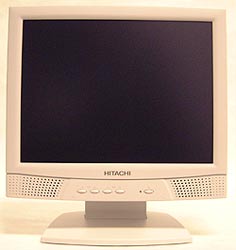
Our impressions
on the CML153XW are mixed ones
at best. While we applaud the low cost of the unit and the very thin bezel we
feel that there are a few too many short comings with the LCD panel itself to
give much of a recommendation. For home or office use you would be much better
off with Hitachi's previous 15" LCD or spending a few hundred more to get another
more capable display. The main limitation we saw was the rather shallow viewing
angles that the display itself offered.
Given that there
are so many good displays that offer 80/80/80/80 viewing angles (on the highest
end), why rest for anything less? When it
comes down to it, you will quickly notice the limitations of a
display that always has to be viewed from basically dead on so it is always
best to go for something nearer to those parameters.
The integrated
speakers, while not enough to satisfy an audiophile, are what you might expect
from something so small, so we have no complaints there - they sound good enough
for MP3's at the office or internet radio. Of course one can easily forgo
them completely and use the headphone jack and volume wheel.
The LCD panel features a 0.297mm dot
pitch which entirely acceptable for a display in this class and quite sufficient
for viewing. With a brightness of 200nit, and a contrast ratio of 300:1 the
display is on average with what other similar displays offer. However, as we
mentioned before, the relatively shallow viewing angles - especially on the
vertical axis are detrimental.
Overall, it is great to see Hitachi
providing consumers with a less expensive display that comes packing a lot of
higher-end features, but had they invested in a slightly better LCD panel the
package would be substantially more worth while. In the end it is the panel that
makes or breaks an LCD display, and in this case, the CML153XW doesn't perform
to the levels it really ought to.
