The 171MP breaks all the rules of what a monitor should
be by including an optional integrated TV-tuner. Other than the miracles of
the V-Chip one of the nicest things about watching TV on the 171MP is
the headphone jack on the left hand edge. While the image is somewhat
expanded from the actual resolution TV's use, the picture is perfectly fine from
a foot or two away, though if you look really close you
can sort of see the 'algorithm' at work as it
were.
The display offers users on the NTSC system (North
America) the chance to set the TV picture to PIP while working away on the
computer, or to make it full screen, and replace a small TV altogether. Sound
quality through the two small front speakers is very good, but at high levels
distortion creeps in, so it is good not to over do it too much.
With regard to the picture in picture capabilities,
it's really important to note that the feature is completely removed from the video card. Everything happens right inside the display
so no extra load is forced upon the processor or video card at
all. The same goes for video if you wanted to hook the display
up to say a HDTV feed and a DVD player.
The component output from the HDTV connection is
however NOT compatible with HDTV DVD players. This about the only let-down of
the entire display, but I guess that's acceptable as most people would prefer to
watch DVD's from a progressive scan player on a large 30" HDTV.
So Let's recap for a moment, because I'm even getting
lost.... The Syncmaster 171MP is compatible with HDTV Digital Television and
NOT HDTV component output
DVD players. Trust me we tried, oh man did we try!
Even if you hook up the component output leads from the
171MP to the right connectors on the back of a fancy progressive scan DVD
player, nothing will be visible. So sad. If you however hook up the S-Video or
RCA leads from the 171MP to that fancy progressive scan DVD player you will be
able to get a video signal for each one.
Personally, it was difficult to tell the difference
between the two, but it looks as though the RCA leads (L/R Audio, Video) offer a
better picture for DVD watching. The S-Video input on the 171MP would be good
for playback from a digital video camera for instance.
|
Picture
in Picture |
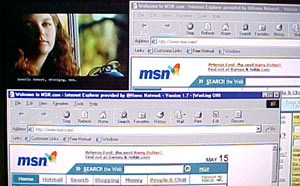 |
With PIP you
can watch TV while you work on the computer. The picture size in this setting is a
bit small to watch a program with, but a larger size
can be used, or it can just as easily be switched
to full-screen for the best possible
viewing.
Keep in mind that the image quality is
very good for an LCD, but because of the dimensions of
the 171MP an algorithm is at work, so the quality is
not like that of a standard
TV.
Video pictures translate much better on to
the 171MP than the TV, but both are still relatively quite good, and we
had no really gripes to speak of. |
