|
Videocards, WiFi and Guides - the perfect mix
Hello,
In this weeks issue I
think you'll find some very intriguing info within our Industry
Insights column... nVidia's upcoming PCI
express GeForceFX cards to be exact. The big question
surrounding PCI Express is this; should you buy into PCI
Express videocards when they first come
out? The answer is a little tricky, since
the nVidia
PCX5950 (for example) uses an
enhanced AGP bus to bridge the GPU and PCI Express bus' together. It's not a 'native'
PCI Express solution per say, but nVidia are extolling some of
its virtues none the less. When native PCI express cards (say
NV40 and R420) hit, it should be very
exciting indeed!
Mike
is busy working on a Tips guide you
won't want to miss... but in the mean time he has been good enough to dish out some
of his Zen-like knowledge on Decrypting Document Passwords that have long
since been forgotten. If you have a Word or Excel file you
password-protected, but can't remember the password to, this guide is for you. We also
explain how to encrypt your Word, or even ZIP files for transmission
through e-mail, since their native password protection is
circumventable.
On the review front, Gigabyte's 802.11g
Networking gear; the GN-WMAG Wifi adaptor, and GN-A17GU Wifi Access
Point, showed us what upgrading from 802.11b could offer (hint - more
speed ;-) DFI's Pro875B
motherboard showed us what a true i875P enthusiast-oriented board
should really be like, and MSI's
FX5900XT videocard kept the frame rates nice and fast. Just the
way we like it.
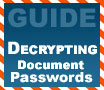
Quick and simple way to unlock those Microsoft
Word, Zip, or PDF files that you've forgotten the password
to.
Security is a cause for concern in all areas of
computer use. As we have shown in previous beginner's guide articles,
nothing is quite as easy a target as an unprotected,
un-passworded, un-updated computer floating on the tides of the
Internet like a fat, juicy duck. You should always keep your system
updated and password protected, lest someone take a bite out of your data.
Security does not begin and end with the operating system however. If you want to make sure that only you and your
compatriots can access certain documents, encrypting and password
protecting said documents is the obvious way to go. To this end, many
popular software packages provide a method of safeguarding
files, generally based on a password. But what if you forget the
password to that really, really important Word file, or Zip of Excel
spreadsheets?
You might as
well have deleted your work, right? Only this time the 'previous saved
document' function will not save you... But not so fast. We have some tips to
help you regain control! Continue
Here>>
|
|
 | 
When
we reviewed the DFI LANParty NF2 Ultra B motherboard earlier we didn't
really know what to expect. We had heard a lot of good things about it and
not only did it turn out to be well equipped and full of extra's, it's
also extremely fast and overclocks
like nothing we've ever seen before.
The LANParty PRO875B motherboard comes with a
HighPoint IDE RAID controller, Intel CSA Gigabit LAN and 5.1 audio. If
that's not enough for you the board also has five PCI slots and an 8x AGP
socket. While the i875P
officially doesn't support 400 MHz based processors, DFI claim that the
board can support any Socket478
Pentium 4 or Celeron processor. Among the long list of bundled in
extra's are a FrontX drive bay (USB, Audio, LED), two orange braided UV
reactive rounded IDE cables and an orange UV reactive rounded Floppy
drive cable, and of course the 'PC Transpo' PC carrying strap.
Continue
Here>>
|
|
 |
The
Gigabyte GN-WMAG is a type-II PC
card wireless network adaptor
supporting both the 802.11b and 802.11g wireless standards. It is
capable of WEP encryption up to 152-bit, and supports other wireless
security schemes such as WPA (Wireless Protected Access)
and 802.1x security. The GN-WMAG
supports 'turbo-g,'
a
proprietary wireless transfer mode which is in theory capable of
transmitting data at 108mbps. we tested the Gigabyte GN-WMAG with a brand
new Gigabyte 802.11g compatible access point (which does support 802.11g
'turbo-g' mode), and found some performance improvements came from using
'turbo-g,' though nothing overwhelming. The
card itself is typical PCMCIA appearance, with the exception of the six LEDs
arranged
on the top surface of the
device. These lights, arranged in two groups of four and two respectively,
indicate the GN-WMAG's current status at a glance, which is extremely
useful. Continue
Here>>
 |
|
A Reader Asks... |
|
|
|
Q:In your article on the PCI-Express technology you mentioned the BTX standard. I wanted to know, when the standard is released in the summer, does that mean I will need to get a new case? I will also be upgrading my system by the summer, but am worried a new motherboard (if any are available in BTX) will not fit in my old full tower case.
A: Yes, you will need to purchase a BTX compatible case
(with power supply) to go along with a new BTX form factor
motherboard if you upgrade to one. Given as they are both
going to be a rare item at first, I would expect that where
you find one, you'll be able to get the other. The BTX form
factor is intended to serve as a replacement for the current
ATX motherboard form factor in order to better accommodate
current processor developments and new technology.
It relocates many motherboard components to different locations, including the CPU socket, ports and PCI/PCI-Express slots. As a result of this, BTX motherboards will not fit into current ATX-compatible cases. BTX power supplies will also use some different connectors and will be (obviously) a requirement for BTX motherboards and cases. Next column we'll field a question about using the NTFS file system with Windows XP. To submit your question to PCstats, send us an email.
| | |
|
|
 | For
today’s review, we take a look at Gigabyte’s entry into the WIFI ‘g’
business arena, the GN-A17GU wireless access point. Gigabyte has
released several wireless ‘g’ products recently, and the company is
starting to make a name for itself in the business wireless market. The
GN-A17GU can be considered their first foray into
‘corporate’ 802.11g
products. The GN-A17GU comes with a
decent bundle of equipment, at least for a networking product. Inside the
box (ooh... shiny) are a couple of CAT 5 Ethernet cables, one crossover
and one patch, a stand that doubles as a wall mounting bracket and the
screws necessary to attach said bracket.... Continue
Here>>
|
|
 |

After years of dominance in the graphic card
market, nVIDIA suffered a series of blows which have since seen their
market share shrink accordingly. The trouble started with delays
surrounding TSMC's 0.13 micron manufacturing process, then the fateful 128bit memory
controller on the GeForceFX 5800 Ultra, and of course who could forget
about the whole 3DMark03 fiasco? Naturally, being a top of the line card,
the MSI GeForceFX 5900XT easily outperforms the GeForceFX 5700 Ultra, and
handily trounces ATi's Radeon 9600XT to boot. The MSI FX5900XT-VTD128
videocard we are testing in this review retails for about $290 CDN
($220 US), and is backed with 128MB of DDR RAM, has a DVI port, and even
sports S-Video output. With an nVidia FX5900XT chip
under the hood,
the results should be pretty good. Continue
Here>>
 |
 |
Stopping
Spyware | |
 |
|
Don't you hate how some spyware or
programs change your homepage to something else? I know it
drives me up the walls, but luckily this is something that can
be "fixed". First right click on any IE shortcut (not the
actual IE program) and go to properties.
From there find the "Target" box and inside you should see
"C:\Program Files\Internet Explorer\IEXPLORE.EXE". Now add the
url of the your home page URL at the end ie. "C:\Program
Files\Internet Explorer\IEXPLORE.EXE" www.pcstats.com. Once
that's done, click the ok button and you're set for that
shortcut.
Do that to all your IE shortcuts and from now on it'll always automatically go to the site you designate no matter what is set in the internet properties. | |
 |
|
|
|
 |
PCstats Issue
No.123
Circulation: 310,620
 |
| Industry Insights |
|
It may have come as a surprise when NVIDIA announced its PCI Express lineup a short while ago. After all, motherboards that support the technology are still a ways off. Nevertheless, NVIDIA unveiled four cards, all of which it says are available to its partners for qualification. At the top end is its PCX 5950. A PCX 5750 occupies the "performance" rung, while PCX 5300 and PCX 4300 cards cover the bottom-end.
Don't let the new names fool you, though. The PCX 5950 is based on the same GPU as today's GeForce FX 5950 Ultra; NVIDIA's PCX 5750 is a GeForce FX 5700. Meanwhile, the PCX 5300 bears the same GPU as the lethargic GeForce FX 5200, and that value oriented 4300 is a GeForce4 MX 440.
You see, NVIDIA is using a bridge chip to add PCI Express support to its AGP-compliant line of graphics chips. According to NVIDIA representative Brian Burke, these chips won't introduce a significant delay; in fact, they benefit the architecture in that NVIDIA's native PCI Express chips may be backwards compatible with AGP motherboards by simply reversing the bridge chip. At least from a gaming standpoint, don't expect the new NV3x-based PCI Express cards to be any faster than their AGP counterparts.
|
 |
| Written By |
|
Editor-in-Chief
. M. Page
Weekly Tips
. C. Sun
I.I. Columnist
. C. Angelini
A Reader Asks...
. M. Dowler |
|
