|
|
 |
- Mobo Factory Tour
- WinXP C:\ Prompt
- Twinmos PC3200
- Aopen Silent Power
- Ultra X-Connect
- MS AntiSpyware
- PC Flames & Smoke
- Firefox Extensions
- PCstats Weekly Tips |
Making Motherboards: Factory Tour
Hello,
This week PCstats is taking you on a field
trip to a motherboard
factory in Taiwan, to see how motherboards are made by Gigabyte. Over
20-pages, and 100+ images, we guide
you through the process which is exceptionally complicated, and
worth checking out if you have ever wondered "how they make motherboards?"
Next up is a Guide to the WindowsXP
Command Prompt. Handy info to know if you ever have to reset your
broadband internet connection with ipconfig. Also on the agenda is a
review of TwinMOS "Speed
Premium" PC3200 DDR, AOpen's Silent Power
400W power supply and a rehash of the Most Common
Ways to Kill a PC. Last but not least, we took your suggestions
to heart and expanded on our Firefox Browser article to cover Firefox Extensions.
I like the egg timer option....
There is lot's more, so be sure to browse through the entire issue, and
stop by PCstats.com to vote on the
new poll. The question: should we have PDF versions
of archived PCstats Newsletters? Vote, and let me know.

As PCstats recent trip to Gigabyte's
Nan-Ping factory in Taiwan showed us last
summer (during Computex 2004), there's a lot to making motherboards.
In fact, producing and testing a single motherboard involves a
mind-boggling host of automated
machines, people and processes; so we'd
like to detail the whole assembly line to give you a feel for how things
are really made. Gigabyte's Nan-Ping factory is a
modern building in rural Taiwan. Built in 1986, this 8-story factory
encompasses 45,000 square meters of work space, and includes 18 SMT
lines, 10 DIP lines, and 9 Testing lines. Nan-Ping's capacity is 800,000
motherboards and 400,000 videocards a month. Follow along
as PCstats walks through the whole motherboard manufacturing process.Continue
Here>>
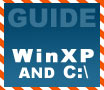
Unlock the enigma that is DOS, and get
a handle on the command prompt in Windows XP. PCstats covers the basics,
and some commands you ought to know.
Back in the heyday of text-based operating systems like Unix and DOS,
the command prompt was
the operating system, and not knowing how to use it meant that
you could not really use your system without someone experienced in
computing holding your hand. The command
prompt, a purely text-driven interface, is still present at the core
of Windows XP. In this PCstats Guide, we will show you how to access and
use the Windows XP/2000 command prompt and reveal some useful commands for
administering your system with it. Keyboard's ready?
Let's begin!Continue
Here>>

Most of the dual-channel DDR memory kits on the marketplace are
aimed at hardcore enthusiasts and overclockers; users with money to
burn. Over
the next couple pages PCSTATS will be taking a look at the 'Speed
Premium' PC3200 dual channel DDR memory kit by TwinMOS. This
mainstream DDR dual channel kit features a pair of PC3200 512MB DDR
modules with CAS timings of 2.5-3-3-8. Though not aimed at the extreme
overclocker or performance enthusiast, this package looks to offer decent
dual-channel performance at a price that won't cause pain. Continue
Here>>
Good power supplies have a few common attributes.
They are stable, efficient, quiet and
easy to install and
configure. These are the principle values we look for when reviewing any
new power supply. Additional features and frills such as pretty lights, UV
reflective coating, fan controllers, etc. are nice, but beside the point. The AOpen Silent
Power AO400-12AHN is a 400Watt unit that comes armed with a
bristling array of cables as well as a rear mounted knob which controls
the speed of the LED-lighted
120mm fan mounted on the bottom of the PSU.
Continue
Here>>

Computers should be essentially
immortal right? Anyone who's ever owned a computer knows that this is
not quite true. Computers and their component parts do have a finite life
span, and just like us, they have a list of
afflictions that are most likely to claim their digital existences. A
few months ago the PCstats Newsletter asked its readership a pretty simple
question;"have you
ever killed your PC?" Hundreds of stories flooded in, encompassing
everything from standard computer failures to tales of blue smoke and
fire. Continue
Here>>

In PCstats review of Mozilla's new Firefox 1.0 web browser a little while back, one of the
things we were most impressed with was the smooth and easy way that users
could customize the appearance and functionality of the Firefox browser
with a number of themes and extensions. All of which can be obtained,
installed and managed from within the program itself. After some reader
feedback on our look at
Firefox, we decided to devote a whole article to some of the interesting, useful
and amusing things you can do with the Firefox theme
and extension managers. Continue
Here>>
 |
|
PCstats Weekly Tech Tips: |
|
|
With Windows operating systems when
you share a folder or drive, users can see it by simply
browsing the network. This is the case even if they don't
have access to view the contents of the shared device.
Sometimes it's best to "hide" these shared drives so that
users do not know they even exist.
Doing so is quite easy, simply place the dollar sign ($) after the shared
name. For instance if you're going to share the C drive put C$.
A word of caution, while this works against users using Windows operating
systems, users of other OS's like Linux will still be able to see the shared
drives. They won't be able to access because of permissions, but it will be
visible.
This works great if you want to move files
between PC's but not let everyone know that a folder is being shared.
Have you checked out
PCStats Forums yet? Makes sure you give the forum a spin.
|
| | Join the PCstats Forums Today @ Forum.PCstats.com! |
|---|
| |
 |
PCstats Issue
No.166
Circulation: 219,952
| This Issue By |
|
Editor-in-Chief
. M. Page
Weekly Tips
. C. Sun
. M. Dowler
|
|
