|
|
 |
- Mach II GT
- P4-540 CPU
- SF-565P
- ECS RS400A
- RSS Guide
- Yepp YH-925GS
- Bravo X700
- 17" 730B LCD
- PCstats Weekly Tips |
Phase-change Cooling and RSS Feeds
Hello,
This weeks Newsletter starts off with some very
specialized computing
cooling equipment which allows an overclocked Athlon64 or
Pentium 4 processor to speed along at minus-30 degrees Celsius! Called the
Prometeia
Mach II GT phase change cooler, it does what no heatsink can - very cool indeed. Pun intended.
Up
next is a review of the Intel Pentium
4-540 processor, the ATI Xpress200 chipset-based ECS RS400A
motherboard, and Powercolor Bravo Radeon X700
videocard. If you run your own SOHO, pay special attention
to PCSTATS' reviews of the Samsung
SF-565P Fax/Laser Printer, and 17" Syncmaster
730B LCD monitor. Also on the test bench is a nifty HDD-based MP3
player called the YH-925GS.
RSS Feeds are the topic du jour for
PCSTATS most recent Beginners
Guide, and new this week we're also
experimenting with an RSS-delivered edition of this very Newsletter. Grab
the RSS feed here, and let me know what you think.

For
anyone who isn't familiar with the name "Prometeia," it is special device
that chills an Intel or AMD processor down to an operating
temperature of between -20°C to -30°C, with the end goal being better overclocking.
PCSTATS will be stepping away from the normal bounds of motherboard and videocard
reviews you know us for, and over the following pages testing out an ECT Prometeia
Mach II GT phase change
cooler - tooled for an AMD Athlon64 processor no less. With
an atypical 200W heat load, the cold head on the Mach II GT can sustain a
-30°C evaporator temperature. Minus 30 degrees Celsius seems like such a
nice temperature to run an overclocked
Athlon64 4000+ processor at, don't you
think?Continue
Here>>
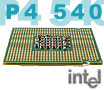
The
Pentium 4
3.2E LGA775 (Land Grid Array) Socket 775 processor is based on the
same 0.09 micron manufacturing process as its Socket 478 Prescott cousin.
Actually, the CPU is based on the same 'Prescott' core as is found within
Socket 478 CPUs; and includes the 31-stage
pipeline which is 50% longer than that found in the 'Northwood' core
Pentium 4 processors, with a 16KB L1 cache and a large 1MB L2 cache. The
Socket 775
Pentium 4 3.2E
still incorporates the integrated heat spreader (IHS) to help
protect the underlying silicon core from physical damage. It is made from
nickel-plated copper and presents a larger surface area for heatsinks to work with.Continue
Here>>

There should be few devices more essential for a
small office than a multi-function
printer. The
Samsung SF-565P not only sports the copying, faxing and document scanning
features you'd expect from an MFP, but it also features a fully-fledged
monochrome laser printing engine. The Samsung
SF-565P's major selling points are its claimed 17ppm laser printing
and copying speed, speedy 33.6k fax
modem and spacious 250 sheet
paper tray. All of these are features that will gladden the heart of
potential users, especially those with a lot of paper to chew through.
Let's see how this Samsung MFP measured up in our test lab.Continue
Here>>

ATi's entry into the motherboard chipset
market has been well... muted to say the least. With its videocards, we're
use to experiencing a lot of hype and excitement in the days and months
leading up to a product launch, but with ATi's motherboard chipsets, there
has been almost literally nothing. In this review we'll be testing out the ECS RS400-A
motherboard, which supports 800MHz FSB
LGA775 Intel
Pentium 4 processors and offers up PCI
Express functionality. Other onboard goodies consist of
a 10/100 network card, onboard graphics care of the Radeon Xpress
200 chipset, support for either DDR or DDR-2 memory, and 7.1 channel
audio through the 'SB400'
IXP400 southbridge. Continue
Here>>

The Internet is most
often characterized as a web of information, but in some senses it can be
thought of as a restless ocean, full of waves representing various trends.
In this guide, PCSTATS will be looking at what RSS feeds
are,
how they work and what they
offer to the average user and site administrator. We'll also create a
basic RSS
feed to illustrate just how easy it
is to use this web-syndication tool
for your own needs. Let's start by looking at what the acronym stands
for. Continue
Here>>

The 17" Samsung SyncMaster 730B LCD display
is a good example of a display intended for mainstream budgets; it boasts
an 8ms
pixel refresh rate, 600:1 contrast ratio, 0.264mm dot pitch, 300nits
brightness value, and 160°/160° (Horizontal/Vertical) viewing angles.
Environmentally, since we should all do our part to use less
energy (and pay less subsequently), it's comforting to know that a
display like the Samsung 730B
LCD consumes as little as 34W; less than half of what a conventional
17" CRT draws. Continue
Here>>

Equipped with quiet or fanless cooling solutions
which are friendly to the ear, mainstream is going silent.... just like
the PowerColor
Bravo X700 videocard. This card uses the Radeon X700 core with 256MB
of GDDR2 DRAM memory modules. Like all X700-based cards, the Powercolor Bravo X700 is
PCI Express x16 compatible. What makes the Bravo X700 special is it's
fanless heat-pipe cooling solution as well as the fact that it's one of
the few dual-DVI mainstream videocards on the market. Since it can operate
in a low noise situation, the Bravo X700 is great for HTPCs with
its HDTV support too. Continue
Here>>
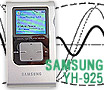
Samsung has had reasonable success with its Yepp line of portable audio
players and has recently tried its hand at making larger capacity hard
disk-based MP3 players. The Yepp YH-925GS
hard disk MP3
player/photo viewer contains a 20GB hard drive and sports a nice
bright 1.8 inch, 260K colour
LCD screen with a resolution of 160x128 pixels. 10 hours of audio
playback come care of a 3.7V Lithium-ion rechargeable battery. As you'd
expect, the YH-925GS can automatically function as a USB-based HDD storage
device with any Windows 2000/XP
computer as well. Continue
Here>>
 |
| |
PCstats Weekly Tech Tips: Power Up, Power Onward |
|
| |
What can you do when you want a computer to stay on 24/7 no matter who's using it? Easy, take away the ability for other users to shut down the computer. ;-) This is actually quite easy to do in WindowsXP but before we show you how to do that, you must have administrative access.
Go to Start -> Control Panel -> Administrative Tools -> Local Security Settings and in the right hand window expand the Local Policies branch then click on the User Rights Assignment tab. On the right hand window now find the "Shut down the system policy" and double click on it that will open up a new window. Now simply add or remove the user groups that you want to have shut down power and you're set!
If you have problems with this tip, or have questions, stop by the PCStats Forums Beginners Q and A section. All the cool kids are already there, so go! ;-) |
| |
|
 |
PCstats Issue
No.178
Circulation: 205,438

| This Issue By |
|
Editor-in-Chief
. M. Page
Weekly Tips
. C. Sun
. M. Dowler
|
PCSTATS Q & A:
Send in your tough tech
questions today! |
