|
|
 |
- Albatron 7800GTX
- MSI NX6800 in SLI
- Samsung 19" LCD
- 64-bit Overclocking
- Foxconn nF4 Mobo
- PC4000 DDR RAM
- 104 Tech Tips!
- PCstats Weekly Tips |
Albatron's 7800GTX Videocard Benchmarked
Hello,
Its been a very
busy week in the PCstats Labs, and all I can say for the moment is
Turion, Ferrari, notebook and plenty of benchmarks. ;)
In
speaking with Albatron representatives today, I've gotten word that of two
upcoming motherboards, one will pair SLI (dual PCI Express videocards) with
the popular Intel 915P chipset; SLI certainly isn't just
for nForce 4 boards anymore... In other news, nVidia seems
to have a delay in getting its Geforce 7800GTX 'G70' GPU
out to videocard manufacturers. Thus far, all 7800GTX's on
the market appear to be the green reference card which
have been provided to partners, rather than built by them. The plus side to
total uniformity is that Geforce 7800GTX's are readily available in
stores. ATI could do well to take note of this point for its upcoming R520
and RV530 90nm gaming GPUs, slated for Q3 and Q4 release
respectively. PCstats met with VIA late
last week to talk about the companies upcoming low power 90nm mobile
C7-M notebook processor, due this fall. An overview of the VIA C7-M
will be up shorty, so stay tuned. IWill's DK88
dually AMD Opteron server board caught my attention today for its 64 GB DDR memory
capacity, 16x the normal ceiling.
This edition starts off with the Albatron Geforce 7800GTX videocard (and plenty of
benchmarks!), before moving just as quickly into an SLI pair of MSI
NX6800TD-128E videocards. From there we test the 19" Samsung
930MP LCD display with its built in TV-tuner and Radio, among other features. The
Foxconn NF4K8AC motherboard and OCZ's PC4000
DDR modules follow suit. Of special note is PCSTATS look at 64-bit
Overclocking in WindowsXP x64 Edition, and
a Guide to 104
Performance Tech Tips!
If
you took a snapshot and participated in building last
weeks mini-photo-map of all the different places the PCSTATS
Newsletter makes it to, thanks! I suppose this means we covered
all four corners of the globe in a matter of seconds! Neat.

For
the hardware enthusiast the component that inspires the greatest amount of
awe is the videocard. Usually, the newest generation of videocards are
only marginally faster than the previous, but this time around the nVidia
GeForce 7800 GTX blows the
doors off of everything else.The Albatron
GeForce 7800GTX videocard is pretty darn impressive. In addition to its
nVidia GeForce 7800 GTX GPU with 302 million
transistors, the PCI Express x16 videocard packs 256MB of GDDR3
memory, SLi compatibility, a low-profile & low-noise heatsink, twin DVI
video connections and support for a host of video input and output
formats.Continue
Here>>

If you are looking for an ultra high-end video
solution, there are only a couple of real choices; invest in an ATI
X850-based card, a Geforce 7800GTX or an SLI-capable
motherboard and a pair of 6800-class Geforce video cards. Over the
next few pages PCSTATS will be reviewing a pair of PCI Express MSI
NX6800TD-128E SLI-capable videocards in both single and SLI mode.
We're going to see just what kind of performance a user can expect from
these high-end cards
operating in tandem. By now, most consumers should be familiar with
SLI benchmarks from 6600GT mid-range nVidia cards, so let's take things up
a notch!Continue
Here>>

The
Samsung SyncMaster 930MP is the latest hybrid LCD/TV
display from the company, and the focus of this review. This
Syncmaster 930MP features a 0.294mm dot pitch, 19" screen, 1000:1
contrast ratio, luminance of 250cd/m2 and a native resolution of
1280x1024 pixels. More to the point, the 930MP
integrates a TV and FM tuner into its chassis, allowing it to function
as a standalone television set and FM radio (AM is not supported) as well
as a DVI/analog compatible computer monitor. Continue
Here>>

When one overclocks in
the 32-bit world, we expect higher results. After all, a faster
computer should lead to faster processing no matter the application,
right? The next logical question is whether benchmarks would see similar
results in a 64-bit
computing environment?
PCStats thought it would be interesting to see how
overclocking is affected on the WindowsXP x64 Edition platform by
illustrating both 32-bit and
64-bit benchmarks for an AMD Athlon64 4000+
based system. Would the test platform be stable enough to overclock
successfully? Would WindowsXP x64 Edition require a more stable processor
than its 32-bit counterpart does?Continue
Here>>
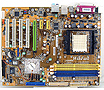
For the majority of its life, Foxconn has
been involved in OEM computer peripheral manufacturing - making everything
from motherboards for Dell PCs, to the slots, sockets, ports, brackets and
jacks which dot all manner of computer electronics. The econo-line Foxconn WinFast NF4K8AC-8EKRS socket 939 Athlon64 motherboard is based on the vanilla nForce4 chipset and it seems
like the only difference between this and the Ultra version is Serial ATA
II (this version supports standard SATA). Other onboard features include a
PCI Express x16 and two PCI Express x1 slots, an integrated 7.1 channel
audio codec, Gigabit LAN and IEEE 1394a firewire. Continue
Here>>

In this review, PCStats is testing a set of
OCZ's 512MB PC4000 Gold Dual-Channel
VX (Voltage eXtreme) DDR memory. With a name like that it had better
be prepared to overclock to the roof! The PC4000 Gold Dual-Channel VX is
rated to run at 250 MHz with
timings of 2-2-2-8 and a maximum voltage of 3.3V. If you do not plan
to overclock this memory, the PC4000 Gold Dual Channel VX can also run
with 2-3-3-8 timings at 200 MHz with only 2.6V.Continue
Here>>

From quick tips to WindowsXP,
right through to cool tweak, toys and experiments, PCstats has go you
covered with over a hundred new Tech Tips! PCStats is pleased to present this latest installment of our
Windows XP Tips collection. This guide brings you 104 ways to make using
Windows XP faster, safer and more enjoyable. Combined with our first two
tips articles,101 Tech Tips and 99 Performance Tweaks, PCstats now has over 300 of the
best tips for Microsoft Windows XP assembled in one place just for you!
Continue
Here>>
 |
|
PCstats Weekly Tech Tips: Control the Control Panel |
|
|
The Control Panel is definitely a vital area in the Windows and in an effort to deter trouble makers, you can completely remove access to the Control Panel. It is quite easy to do, first go to Start then Run and type gpedit.msc. From there expand the User Configuration drop down menu then expand the Administrative Templates.
From there select the Control Panel folder and in the right window, open the "Prohibit access to the Control Panel" properties and change its value to enable. After that's done close the Group Policy editor and users will no longer be able to access the Control Panel.
All of the PCstats Weekly Tech Tips have been archived in the Forums for your reference.
|
| | |
 |
PCstats Issue
No.184
Circulation: 201,520

| This Issue By |
|
Editor-in-Chief
. M. Page
Weekly Tips
. C. Sun
. M. Dowler
|
PCSTATS Q & A:
Send in your tough tech
questions today! |
