|
And Then The Power Went Out....
Hello,
Right at 4:16PM on Thursday the power went out, and stayed out at PCstats HQ. In typical Torontonian fashion, after checking for stranded people in the elevators, and to see if everyone had left the building alright, we closed up shop and headed out.... not home, but straight to the nearest patio with cold beer on tap. :)
So with a major power outage in full swing,
we gathered around a big patio table at a restaurant on
Baldwin St. with its gas grill, and servers crafty enough to use the
ancient art of "arithmetic" to figure out the tab. As the
night arrived, there was virtually no cell phone service, nor any of the noise that typically makes the city, well... the city. Curiously, no one had much cash (ever notice how much we rely on Credit and Debit Cards?), but that didn't stop us from enjoying the dark summer night in a sea of candle light.
The power outage also did something pretty miraculous - it let the stars come out. With a nearly full moon, Mars off to one side, comets, and a full galaxy over head, this is the first time anyone in the city can remember seeing the nights sky... ever.
This week we have a few articles that keep in step with the "what happens when
the power goes out" theme. To start with, Mike has an excellent Guide
about Hard Drive Data Recovery. In his case it was accidentally formatting
the wrong partition, but it could be just as useful if the power blackout
corrupted your HDD. Preventing this kind of damage is what Uninterruptable
Power Supplies (UPS) are good for, and so we also have a review of a 800VA
UPS from Belkin which is good for about 45 min of use. And finally, we
have a slightly more advanced guide dealing with VPNs and Internet
connection security measures. The information in this Guide goes along with
our Remote Access Guide, but is slightly more advanced in nature as
Virtual Private Networks are a little more complicated.
vKilled a hard drive without backing
up? This guide helps you recover the data
If you've been using computers for a decent amount of time there is a
good chance someone has told you that data stored on a hard drive is not
exactly safe. I'm here to assure you that this is indeed true.
Never mind the fact that unlike tapes or CDs or other methods of
storage, hard drives are  mechanical,
active devices and are thus subject to comparatively rapid breakdown. No,
the real threat to hard drives are the people that use them, by which I
mean you and me. Hard drives, being the dynamic storage devices that they
are, are extremely easy to erase in any number of amusing and simple to
achieve ways. Working as a computer tech during the
glory days of Windows 98, you get rather used to using FDISK and other
hard drive utilities to prepare and repair customer's drives, which leads
to a certain over confidence. That attitude can lead straight to
disaster... and in this case I restarted WinXP and waited for it to boot,
and waited... and waited... Oops. Continue -- Click
Here>> mechanical,
active devices and are thus subject to comparatively rapid breakdown. No,
the real threat to hard drives are the people that use them, by which I
mean you and me. Hard drives, being the dynamic storage devices that they
are, are extremely easy to erase in any number of amusing and simple to
achieve ways. Working as a computer tech during the
glory days of Windows 98, you get rather used to using FDISK and other
hard drive utilities to prepare and repair customer's drives, which leads
to a certain over confidence. That attitude can lead straight to
disaster... and in this case I restarted WinXP and waited for it to boot,
and waited... and waited... Oops. Continue -- Click
Here>>
Insurance is mandatory when you go car shopping -
after all protecting such a valuable part of our daily lives is a given.
When it comes to computers, most people
don't even consider the perils that can befall a computer simply plugged into
the wall outlet. The Belkin UPS (Uninterrupted Power Supply) takes power protection to
another level by offering a lot of extra features of standard surge
protectors. While a power bar will stop you from overloading a
circuit if you plug in too many things, and surge protecting power bar
will help prevent damage during electricity spikes (such as lightening), a UPS
adds that extra touch - time. Depending on the amount of equipment you have
plugged into the Belkin 800VA, it will allow you up to 45 minutes to save
your data and shut down the
computer as it switches over to internal batteries. Without that stored
energy, the power to your computer would be cut
off immediately during a power outage.
Continue -- Click
Here>>
|
|
 | 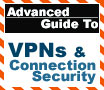 Keep a velvet rope around your
data as it travels through the vastness of the
internet Keep a velvet rope around your
data as it travels through the vastness of the
internet
The Internet can be a dangerous place for
your information. Sure, you are only one of hundreds of millions
of users online at any given time, so why would your particular data be in
any danger? Well, why not? Take this analogy for example. I could leave
the windows open in my house when I leave for work every day, and for
years nothing could happen. One day though, someone may choose to enter
through that open window and I might just get burned. Nice analogy, that
windows idea actually... given the easy availability of freeware
software that can capture internet bound traffic on both wired and
wireless networks, the idea that someone may at this very moment be
sniffing around your Windows installation to see what they can get is not
as remote as we'd all like to think.This article is intended to deal with
creating Virtual Private Networks (VPNs) to connect a
home network with the outside world. In the course of this slightly more
advanced PCstats guide we will discuss the nature of VPNs, the dangers of
the Internet, and the encryption methods involved in securing yourself
from them. At it's simplest, a
Virtual Private Network, or VPN, is an extension of a given private
network (say your home network) that uses public network space (the
internet) to allow remote users or networks to connect. A VPN incorporates
two features, encryption and tunneling, to ensure that
the data is delivered safely and privately across the public space.
Continue -- Click
Here>>
 |
 |
Password Caching | |
 |
While I love IE's password caching feature, sometimes it's not appropriate with a public computer or one that is used by many people. For instance, when I used to live at home with my parents, I disabled IE's password caching feature simply because I didn't want anyone to know what I was doing (I'll leave it up to you to guess what).
Thankfully, with a simple registry tweak the password caching feature can be disabled. Load up regedit (Start, Run then type regedit and press ok) and follow this path. HKEY_CURRENT_USERS -> Software -> Microsoft -> Windows -> CurrentVersion -> Internet Settings. Inside there you want to create/modify the DisablePasswordCaching DWORD value to 1 which will disable that feature (default is 0).
Reboot and you're set! This works with all versions of Windows and IE5+.
| |
 |
|
| |
|
PCstats Issue
No.99
Circulation: 279,150
 |
The High Tech
Low Down |
| Last week I spent some time talking about Intel's upcoming plans right up until 2005. But AMD's Athlon 64 is set to launch much sooner than that. In fact, we should start seeing the Athlon 64 dissected within the next month or two. What isn't yet known, however, is how fast the processor will be running. AMD was initially shooting for 2GHz, but if performance numbers on the 1.8GHz Opteron are of any help, 2GHz won't be enough for AMD to establish Athlon 64 as a definite victor over the Pentium 4. More than likely, Athlon 64 will emerge at 2.2GHz or so. The same rumor mentions the possibility of 2.4GHz, but it'd be asking a lot for the architecture to scale so rapidly in such a short time.
Another integral factor in Athlon 64's success is the readiness of a 64-bit version of Windows XP. Though I didn't expect the software to be finished in time for the processor's launch, I had anticipated a late Q3/early Q4 debut. Unfortunately, it sounds like that release date is going to be pushed back as well, perhaps until 2004. With prominent game developers talking about supporting the AMD64 initiative, the Athlon 64 (and indeed server-oriented Opteron) may not really take off until they receive software backing from Microsoft.
|
 |
| Written By |
|
Editor-in-Chief
. M. Page
Weekly Tips
. C. Sun
HTLD Columnist
. C. Angelini | |
