hi there,
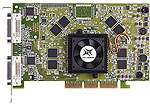 With the end of Computex 2002 we have an abundance of techno-trends to digest;
Serial ATA, Hammer processors, legacy-free motherboards, exotic heat-pipe
based heatsinks, and 533MHz P4 / AMD Thoroughbred AhtlonXP mainboards.
With the end of Computex 2002 we have an abundance of techno-trends to digest;
Serial ATA, Hammer processors, legacy-free motherboards, exotic heat-pipe
based heatsinks, and 533MHz P4 / AMD Thoroughbred AhtlonXP mainboards.
But even more interesting is the glimpse Matrox
gave the world of the Parhelia-512 GFX card this week. The way things are
headed, it's a wonder software can even keep up... This week we have a
look at the just released Nokia 9290 Communicator, a sound controlling
hard drive cage, ultra low-noise power supply and Colin's report from
a recent AMD Tech Tour. Enjoy!
And hey, remember to
stop by the forums and enter the Tips Tricks and Techniques contest - there is a handful of Crucial PC2700 DDR
to be given away but it won't last much longer! Check out
Contest Corner for our latest giveaway for newsletter subscribers
only!
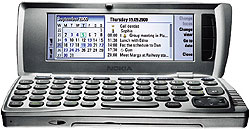 Cellphones are rapidly approaching the crest of
full-fledged Personal Digital Assistants (PDA), and the über new Nokia 9290 is a
shining example of this accelerating trend. Not only is the 9290 Communicator a
GSM 1900MHz cellphone, but by flipping open the handset a full colour LCD screen
and QWERTY keyboard are
revealed.
Cellphones are rapidly approaching the crest of
full-fledged Personal Digital Assistants (PDA), and the über new Nokia 9290 is a
shining example of this accelerating trend. Not only is the 9290 Communicator a
GSM 1900MHz cellphone, but by flipping open the handset a full colour LCD screen
and QWERTY keyboard are
revealed.
The best part about the Nokia 9290 communicator is that not only can you
receive and open email with attachments like pictures, or .doc files, but you
can also edit them. With an infrared port it is
possible to take pictures from a suitably equipped digital camera, transmit them
over to the 9290 and then email those images to a friend.
Article Link: https://www.pcstats.com/articleview.cfm?articleid=1064
In the old days hard drives used to be a big source
of vibration and mechanical noise. The spindle and the read/write heads would
often sound like they were grinding away like sandpaper on wood. Things have
changed remarkably in just the last few years, but some hard drives can still be
sources of annoying vibration and noise.To counter this you can use various software
utilities which force the hard drive to sleep or otherwise spin down when not in
use. Some companies even offer little black boxes so you can lock the drive
away.
Article Link: https://www.pcstats.com/articleview.cfm?articleid=1034
Zalman's claim to fame has always been "noise
prevention" and the Zalman 300W ST-300BLP is the quietest PSU we've ever used.
In fact, it measures less than 25 dB loud so it is virtually silent in
operation, and this has a lot to do with the fan and how slow it
rotates.The Zalman ST-300BLP
supplies 300W of power to today's AMD or Pentium 4 systems.With its fan running at 1500 RPM at 25 degrees
Celsius or below, it's almost impossible to hear unless your head is right next
to the fan.
Article Link: https://www.pcstats.com/articleview.cfm?articleid=1110
 AMD's Tech Tour is a special event which has been
travelling around North American cities for the last few months. The purpose of
the Tech Tour is to promote AMD products to resellers, and inform them of
upcoming advancements & technologies - like the K8 for instance. The AMD
Tech Tour also features a lot of information from
vendor partners (video card, motherboard, etc.) and even though we would all
like to attend, it is closed to the public.
AMD's Tech Tour is a special event which has been
travelling around North American cities for the last few months. The purpose of
the Tech Tour is to promote AMD products to resellers, and inform them of
upcoming advancements & technologies - like the K8 for instance. The AMD
Tech Tour also features a lot of information from
vendor partners (video card, motherboard, etc.) and even though we would all
like to attend, it is closed to the public.
Off to one side was a room was where the
manufacturer/distributors showed off their wares. The first booth we hit was
nVidia's. On display was a MSI based nForce system with a GeForce4
Ti4600. The system was showing off the wolf man demo on dual displays and
the crowd loved it.
Next up was Soyo and
their cool looking Dragon motherboards. They had the KT333 Dragon Ultra
(Platinum and Black) as well as their KT333 Dragon Lite.
Article Link: https://www.pcstats.com/articleview.cfm?articleid=1132
Colin's Weekly Tech Tips
By: Colin
Sun |
 Do too many programs eat up your system
resources at startup? You can simply remove them via MSCONFIG (not
available for Win2k).
Go to Start -> Run. There type "MSCONFIG" and press enter.< P >From there you should see a "StartUp" tab. From there you will see a whole slew of check boxes un check whatever you don't want starting up. For Win9x/ME users do not un check "Scan Registry"!
You're not deleting any programs, what you're doing is simply stopping programs from loading at startup. If there's a program that you want to load, simply start it from going to the start menu. You'll notice now that you have many more system resources available for applications now then before!
For more insight into the world of tweaks, track down Colin in the PCstats forums for some Q & A
|
Visit the PCStats Forums today, it's one of the
best hardware communities there is around and you can speak your mind
about anything from computer
hardware to music or even talk about how your team is doing in the
World Cup! Join right
here.
