|
|
 |
- BSOD Crash Recovery
- Albatron 7300GS GFX
- ECS 945G Mobo
- Samsung 1GB MP3
- ABIT AN8-32X
- PCstats Weekly Tips
|
Upgrade or Else, Microsoft Windows 98SE Finally Expires
Hello,
Today marks the passing of a long time friend and nemesis. Microsoft Windows 98, Windows 98SE and Windows ME are being officially laid to rest. If your PC is still running any of these operating systems, you have until July 11, 2006. On that day, the
little computer status light will flicker for just a second, as the plug is forever pulled on Microsoft technical support, security updates and critical patches for these Operating Systems (your computer will soldier on though). Windows 98SE will go quietly on that day, survived by Windows 2K/XP/x64 Edition and seven bouncing baby versions of Windows Vista. "My oh my... it seems like just yesterday we that '95 was launched, and now the end of '98SE is here," said a distraught Blue Screen of Death repair man who wished to remain anonymous.
With
that in mind, the first guide this Newsletter is on Crash Recovery and
dealing with the Blue Screen of Death. After that Beginners Guide, we walk through reviews of the new Albatron 7300GSS videocard, ECS 945G-M3 Intel VIIV certified motherboard, Samsung YP-U1ZB portable MP3 player, and ABIT's
AN8-32x AMD Athlon64 motherboard. PCSTATS Weekly Tech Tip is on FireFox, so take a look.
Thanks for reading,
Max Page
Editor-in-Chief,
PCstats.com

A BSOD will strike every Windows PC at least once.
PCstats lays out the ground rules to fixing the problems that can cause a
Blue Screen of Death. Or, you can just reinstall your ENTIRE PC... it's
your choice! In this article PCstats.com will walk you through
the BSOD in many of its most familiar incarnations. We will not be
exploring and cataloguing what each BSOD means, but rather providing a set
of tools for troubleshooting that you can use to get around any Blue
Screen Of Death, or constant crash issue. Just another step in PCstats'
never-ending quest to save your hard earned cash from going to the
computer repair shop. Continue Here>>

The Albatron GeForce 7300GS128 is one of this new breed of entry level videocards, and it packs a decent 3D punch for around. The tiny 90nm nVidia Geforce 7300GS GPU is backed up with 128MB of GDDR2 memory, and it
has the special ability to page another 128MB of system memory for a total
of 256MB. We'd recommend the minimum system memory for a WindowsXP
computer be at least 512MB when using this Albatron videocard.
The Albatron 7300GS128 is a PCI Express x16 videocard which fully supports
dual monitors with its DVI and analog outputs, and even includes a TV
output jack which can come in handy. Continue Here>>

Intel might be touting VIIV as the next great
thing for home entertainment, but there's nothing Earth shattering about
taking a Micro ATX based PC, installing WindowsXP Media Center slapping on
a shiny sticker. The brand spanking new ECS 945G-M3 motherboard is one of
the first generation Intel VIIV compatible boards to be touted as such.
However if you just want a low cost workstation PC with an onboard Intel
graphics card, the ECS 945G-M3 fits that purpose well with IEEE
1394a Firewire, an Intel Gigabit NIC, Intel's Azalia high definition 7.1
audio codec and of course Intel's Graphics Media Accelerator 950...
Continue
Here>>
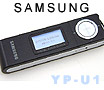
The Samsung YP-U1ZB
MP3 player has 1GB of memory and a nice black and white back-lit LCD
display. The YP-U1ZB draws power from an internal rechargeable Li-polymer
battery that puts out roughly 13-hours of
music. Best of all, the whole contraption recharges right in the USB
slot with the same USB2.0 jack it uses for moving data. Now, how about
those headphones? Continue Here>>
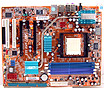
ABIT's newest flagship Athlon64 motherboard is the ABIT
AN8 32X, based upon the nForce4 SLI x16 chipset (nVidia C51D and CK804 SLI). As you know, the nForce4 SLI x16 chipset allows two nVIDIA
PCI Express videocards to run in SLI mode with each card receiving the
full 16 PCI Express lanes. Expansion is taken care of with the pair of
aforementioned PCI Express x16 slots... Continue Here>>
 |
|
PCstats Weekly Tech Tips: Firefox, Privacy and Passwords |
|
|
One feature I love about FireFox is that it remembers a lot more passwords
than IE will, and security is not an issue for me because I don't share my PC
with other users. For everyone who works off of a communal PC, security with passwords is something you might might want to be a bit more careful about. Luckily, FireFox allows
users to set a "Master Password" which can block or unlock access to all the
user names and passwords it stores for a particular user.
To enable this feature, load up FireFox 1.5 or later and go to "Tools", then
"Options" and click the "Privacy" lock. Once that's done, click the
Passwords tab, and click on the "Set Master Password..." button. Enter a
password that you'll remember twice, then press the Ok button and Clap Your Hands and Say Yeah!
From now on, whenever FireFox goes to a website which requires a user name and
password (which it has in memory from your past visits), the Master Password option will pop up once a session to verify
the user is who the user should be. Once you enter your master password, Firefox will unlock all the
password data specific to your accounts for pre-filling login boxes.
|
| | |
 |
PCstats Issue
No.209
Circulation: 181,759
|
