|
|
 |
- GeForce 7950GX2 VGA
- PC2-6400 DDR2 RAM
- Seasonic M12 700W PSU
- Samsung 1GB MP3
- ECS Xpress 3200 Mobo
- Gigabyte 945G Mobo
- PCstats Weekly Tips

|
MSI's Geforce 7950GX2 Videocard Benchmarked
Hello,
We spoke
about the upcoming multi-core Intel Core 2 Quad processors an issue ago,
and now light is surfacing on AMDs quad-core processor plans. AMD is
leap-frogging the Intel approach with its "Barcelona" core; a native
four-core CPU set on a single slab of 65nm silicon, with shared L3
cache. Native quad-core CPUs are anticipated by Q3'07 from AMD, though
it's anybody's guess what will happen between then and now.
Considering all the dual, quad, octo and
quattuorquinquagintillion-core CPUs you've been hearing about
lately, there is one very obvious question that's been
overlooked..... Why is it that single
core CPUs are now obsolete, and multi-core CPUs are the new bare minimum
standard, when the software you use every day probably
hasn't even changed at all? The big two - Windows XP Pro and Office
2003 - ran fine then, and continue to run fine now, regardless of
multi-core processors or not. Were single core CPUs really up to the
marketing hype then, or are dual core CPUs actually living up to
the hype now - let me know your
thoughts.
It's no surprise then, that the first review
in this issue of the PCSTATS Newsletter is of a multi-GPU MSI NX7950GX2
Geforce 7950GX2 PCI Express videocard. It's as top of the
line, as extreme gaming hardware as it gets right now...
but is it quick?! Seasonic introduce us to the M12-700, a modular cable
power supply with great Active-PFC efficiencies. Following this is
a 1GB kit of SyncMax
Express PC2-6400 DDRII, the Samsung YP-U1ZB 1GB mini-MP3 player and the ECS ATI Xpress 3200
powered KA3 MVP Extreme motherboard. The Gigabyte
945GM-S2 motherboard and it's integrated Intel GMA950 graphics card
rounds out this issue, but not before the Weekly TechTip
tackles the topic of dis-enabling hardware from being installed in
Microsoft Windows Vista. This is a good tip for IT staff who may
be concerned with data theft via USB thumb drives, as one
example.
Thanks for reading!
Max Page
Editor-in-Chief -
PCSTATS

The GeForce 7950GX2 is nVIDIA's flagship graphics
card du jour, and the first true dual core, dual slot PCI Express
videocard from the boys in Santa Carla. For SLI compatible
motherboards (and anyone with really deep pockets), it's possible to run
two GeForce 7950GX2 videocards together in SLI for a total of four GPUs
rendering simultaneously. In this review PCSTATS has the pleasure of testing out a MSI NX7950GX2-T2D1GE videocard. MSI's NX7950GX2-T2D1GE slips delicately into a single PCI Express x16 slot, but
occupies two case bracket spaces. It has two DVI connectors (HDMI
compliant), is HDCP enabled, and offers HDTV outputs via component out
even. Best of all it run in SLI mode in any motherboard with at least one
PCI Express x16 slot... makes you wonder what this all means when it
comes to the gaming benchmarks doesn't it?Continue Here>>

For 2006, the trend is modular components. So if
you're PC's power supply cables are still.... sheesh... attached by wires,
then you've just committed a PC fashionista crime akin to wearing penny
loafers to a White Stripes gig. Seasonic has recently stepped into the
modular PSU world,
and its first model packs in 700W of
power; and it focuses as much on power efficiency as it does appearances.
The M12 700W sports a native 24 pin ATX power
connector, and has a +3.3V line that will deliver a maximum of 24Amps while the
+5V rail delivers a max of 30Amps. There are four +12V rails on the Seasonic M12
700W, and each delivers a maximum of 18Amps, with total power output of
672W sustained.Continue Here>>

For most computers, the coolest cutting edge
technology really isn't necessary - it's nice, but overkill for simple
workstation tasks that haven't changed too much in the last three years.
You know, normal everyday stuff like checking email, doing work on
the 'puter or surfing the web. In this review PCSTATS is going to walk
past the isle with the flashy memory and head towards this pair of
PC2-6400 DDR-II 800 memory modules from a company called SyncMax. The
SyncMAX Express PC2-6400 DDR-II memory kit (2 x
512MB) has been certified to run in a dual channel configuration at speeds
of 800 MHz, with CAS latency timings of 4-4-4-12. Up next, several rounds
of benchmarks and overclocking. Continue Here>>

For the Intel Core 2
Duo, boards like the Gigabyte
GA-945GM-S2 don't cost much, come with onboard video, have high
definition content optimizations, and tick off all the major must have's
for a modern PC. Cheap and feature packed, sounds like a winning recipe
doesn't it? The microATX board accommodates a maximum of
4GB of DDR2 400/533/667 memory in a dual
channel configuration. The GA-945GM-S2 supports all Socket 775
processors and most significantly features onboard Intel
Graphics Media Accelerator 950
videocard at the rear I/O. Continue Here>>
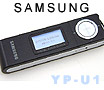
As MP3 players go, there are literally
hundreds of makes and models to wade through. Lesser players suffer
horrendous battery longevity, frustrating control and navigation menu's,
and thrust users into a world of basic features that are akin to peddling
down the highway like the Flintstones do. The Samsung YP-U1ZB
MP3 player has 1GB of memory and a nice black and white back-lit LCD
display. The YP-U1ZB draws power from an internal rechargeable Li-polymer
battery that puts out roughly 13-hours of
music. Continue Here>>

ECS' Extreme KA3
MVP Extreme motherboard which is built upon the ATI 'RD580' CrossFire
Xpress 3200 northbridge and ATI 'SB600' southbridge. The ECS KA3 MVP
Extreme supports all socket AM2 processors on the market and
accomodates 8GB of DDR2-800 memory in a dual channel configuration. The two PCI
Express x16 slots are reserved for videocards, and operate with 16 PCI
Express lanes each that connect directly to the RD580'
Crossfire Xpress 3200 northbridge.Continue Here>>
 |
|
PCstats Weekly Tech Tips: Dis-enabling Hardware Installation in Windows Vista |
|
|
Data theft is a major concern for
most businesses, so Microsoft is taking steps to address this
issue in the upcoming Windows Vista operating system.
Microsoft Windows Vista Release Candidate 1 (RC1)
allows the system administrator to permanently enable or
restrict the OS-level installation of specific hardware device
families; everything from the videocard to hard drive, monitor
or USB keys.
In a corporate environment a single 8GB
USB flash drive can surreptitiously cart away significant
amounts of confidential or sensitive information in a matter
of seconds, without the pixel trail FTP or email leaves
behind. In this tip PCSTATS explains how to permanently
disable a USB flash drive from being installed onto a PC
running Windows Vista RC1.
To access this feature in Windows Vista, type in 'gpedit.msc' in the Start Search box and press the enter key. Click Continue when the UAC prompt appears and the Group Policy editor will show up. Follow this path: Computer Configuration -> Administrative Templates -> System -> Device Installation Restrictions. Enable the 'Prevent installation of drivers matching these device setup classes', click 'Show' then 'Add'. From here you have to type the GUID key (a Globally Unique IDentifier for hardware devices) for the device class you want to prevent Vista from installing. For example, a disk drive would be '(4d36e967-e325-11ce-bfc1-08002be10318}' and a flash drive '(4d36e970-e325-11ce-bfc1-08002be10318}'.
To get the whole list of GUID keys, surf on over to this MicroSoft page (https://msdn.microsoft.com/library/default.asp?url=/library/en-us/devinst_d/hh/devinst_d/setup-cls_f7544122-69a3-4b34-85f5-db3714408026.xml.asp).
once all the guid device keys you want vista not to install are
inserted, close the 'Group Policy Editor' and you're all set. Windows Vista will no longer allow installation of those devices once it is up and running. To reenable installation of the banned devices, simply follow the path through the Group Policy Editor, select the GUID string that you want to remove, for example '{4d36e967-e325-11ce-bfc1-08002be10318}' for hard drives, and click the 'Remove' button.
Let PCSTATS know what you think about this Tech Tip, and be sure to stop by PCSTATS Forums and post your comments or questions. |
|
Join the PCSTATS Forums Today @ forum.PCstats.com! | |
 |
PCstats Issue
No.226
Circulation: 176,194
|
