Soyo SBA+IV i440BX Motherboard
Review
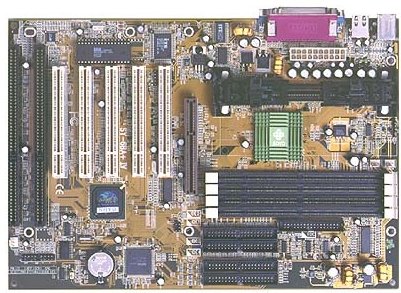 Some weeks ago, Soyo was
kind enough to provide us with a few of their mainboards for
reviewing. One of them being the 6BA+IV. The 6BA+IV is an enhanced Intel
440BX-based motherboard.
Some weeks ago, Soyo was
kind enough to provide us with a few of their mainboards for
reviewing. One of them being the 6BA+IV. The 6BA+IV is an enhanced Intel
440BX-based motherboard.
What sets this apart from most of the BX boards on
the market is the presence of an ATA66 controller (courtesy of the Highpoint
HPT366 controller chip). As we will come to see in this review, the 6BA+IV
offers plenty of features which places it among the best high-end Pentium
III/Celeron motherboards available.
As with all BX based motherboards, the only
(official) restriction of this board is the support (rather lack of support) for
133MHz bus CPU's. As usual, a bus speed of 133MHz on a BX platform forces you to
run your AGP card at an out of spec 89MHz. Nevertheless, the BX chipset is
unrivaled in performance as compared to other offerings out there. Is this
enough to persuade you into procuring a 6BA+IV? Read on...
The package of the
6BA+ IV contained the following...
- The board itself
- A small
manual
- One ATA-66 cable & one ATA-33 cable & one floppy cable
-
One CD with motherboard drivers, a full version of the manual in PDF format and
a system monitoring utility
- One CD with Norton’s Antivirus, Norton’s Ghost
& Virtual drive utilities
The board itself exhibits a very tempting
choice of components featuring 4 DIMM slots, 5 PCI slots and 2 ISA slots (1
PCI/ISA shared), 4 IDE channels and 3 Fan connectors. The chipset is covered by
a green heatsink attached to the motherboard with spring clips. With respect to
its layout, the 6BA+IV sports a clean and organized design. I would like to add
that this board is certainly capable of supporting a rather large CPU heatsink
for those of you that might be interested in replacing factory included
fans/heatsinks.
However, for those of you that still own older ISA-based
expansion cards, it may be worthy to note that using full-sized cards will
hinder access to the on board switch box. To add an extra dose of stability, Soyo
has included 11x 1000µF & 2x1500µF capacitors on the 6BA-IV.
The
included manual is not as well documented as I had hoped. With a brief focus on
the most important features/sockets/jumpers of the board, Soyo could have done a
better job with their printed documentation. Not to fret however as Soyo has
included a full version of the manual on their CD. Though Soyo, as with any
other company, has implemented cost cutting measure to stay in contention,
having a well documented manual is certainly the better way to go. I suppose
that some things are still better off on paper than on electronic format.
:)
Installation
What we simply adore of BX chipsets, along with any other Intel
based platform is the simplicity in the way Intel has designed their drivers.
Just a simple execution of driver installation and we were on our way. Of
course, before the driver topic even comes up at all, you must set a jumper for
66MHz or 100MHz baseline front side bus operation. Do note that further
increase of the FSB can be performed in the BIOS.
Windows 98 has no
problems in installing this board and detected the various devices attached in
the system with no issues.
Test Bed
Setup
In order to benchmark the 6BA+ IV we used the following
equipment on all of our tested boards:
- Retail Intel Celeron 400MHz
PPGA
- Tested boards : DFI P2XBL, DFI CB61, DFI CA61, DFI CW35E, DFI TA64-B,
Soyo 6BA+IV, Soyo 7VCA, Soyo 6VCA
- 128MB PC-100 SDRAM
- 3dfx Voodoo3
3000 AGP
- Western Digital 13000R ATA-66 hard drive
- Orchid Nusound 3D
(Aureal Vortex 1 sound card)
- Sony Cdu611 24x cd-rom
Our software
setup consisted of...
- Operating system: Windows 98 First
Edition, English
- Busmastering drivers: Default Win98 ATA Bus
mastering for Intel BX based boards, VIA 4 in 1 4.19 drivers for all VIA chipset
based boards, Intel 810 latest drivers for the CW35E
- Video drivers:
3dfx 1.04.00, default driver settings, Vsync disabled, Quake 3 scores were taken
with latest Metabyte Wicked3D MiniGL driver
- Sound drivers: Latest
Aureal Vortex 1 drivers
- BIOS: Latest Bios for every motherboard, all
settings were optimized for best performance
- Quake3 options: Normal
Graphics quality, low sound quality and all the other default options, demo001
benchmarked at 640x480
On the Soyo 6VCA & Soyo 7VCA we enabled the
HOSTCLK + 33MHz memory clock speed option. What this means is that the memory
was set at 100MHz, while processor bus speed was operational at 66MHz. On the
DFI TA64-B enabling this setting resulted in stability problems and we were
forced not to use it. The DFI CA61 did not have this option available at all.
DFI's CW35E (i810E based board) does support an asynchronous memory
speed.
The important thing to note
is that the Intel BX based motherboards here do not support the above
feature. Motherboards which do take advantage of an asynchronous memory clock (running the memory
at 100MHz while having the actual bus clocked in at 66MHz) do have a performance
advantage when using 66MHz memory bus CPU's (all Celeron
processors).
Hence, memory bandwidth is
increased by 50% in such instances. With 100MHz bus processors, the memory
advantage of this particular feature is at most 33% (133MHz v/s 100Mhz). This
memory performance advantage could be very small (on most business applications)
or quite large (on memory bandwidth intensive games like Quake 3). In the graphs
that will follow, do note that HCLK represents the default memory speed of 66MHz
HCLK+33MHz translates into 100MHz. On the Soyo 6VCA & Soyo 7VCA we enabled
the HOSTCLK + 33MHz memory clock speed option.
What this means is that the
memory bus was set at 100MHz , while processor bus speed was operational at
66MHz. On the DFI TA64-B, enabling this option resulted in stability problems
and we were forced not to use it. The DFI CA61 did not have this option
available at all. All BIOS settings were tweaked for maximum performance on all
of the tested boards. Boards equipped with an AC97 audio CODEC had the CODEC
disabled and an Orchid Nusound PCI soundcard was used.
With regard to Quake3 benchmarks,
these scores are affected a lot by the speed of your processor and 3D
accelerator and not so much by your motherboard. So if your scores are lower or
higher than the reported in this test then this doesn't mean your motherboard is
worse or better than the tested boards.

