DDRAM, what's the beef with PC1600 to PC3000?
Often times working for a hardware site, I get many
e-mails from our readers that ask for advice. Now and then, people ask how to
make their systems faster, however more often people ask what they should buy.
A lot of times, when it comes to memory, people always ask "is
PC2400/PC2700/PC3000 really that much faster then PC2100?" and my usual
reply is "If you're into overclocking, then yes the higher rated RAM allows
you to run your FSB higher should your other system components allow it."
Many times the person's rebuttal is, "Oh, I don't plan to overclock
though."
While I
love getting e-mails from our readers, I sometimes don't have time to answer all
of the questions I receive. Hopefully this article should answer many of the questions a lot of
people have when faced with buying new memory for their computer.
Today we're going to test several sticks of
DDR RAM that is readily available on the market. The sticks include Crucial
PC2100, Micron PC2100, Mushkin Enhance PC2100, Corsair XMS2400, KingMAX PC2700
and OCZ PC3000. All of the modules are 256MB in size and all will be running at
133 MHz (one stick will also run at 100 MHz to give a comparison of PC1600).
We tuned the BIOS to the most aggressive
settings on our reference Epox 8KHA+ (KT266A) motherboard and set to work. The
memory settings by the way are 2-2-5-2-8-4-1 with all DRAM performance enhancing options enabled. Those
numbers represent; CAS Lantency-DRAM Precharge to ACT-ACT to Precharge-ACT
to CMD-Burst Length-DRAM Queue depth-DRAM CMD Rate.
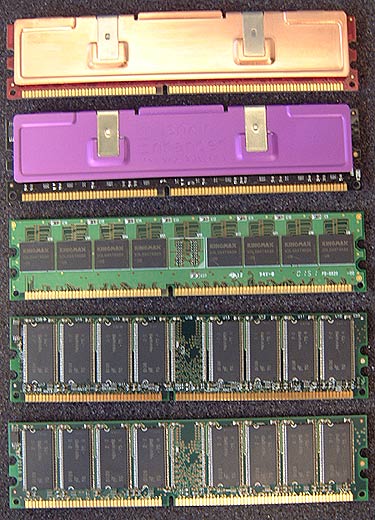
Remember, all benchmarks are going to be run at the
stock speed of the motherboard.
The Crucial PC2100 DDR will also be run at PC1600 speeds to give a comparison
of PC1600 performance.
SYSmark2001 uses real world applications
concurrently as an accurate way to test the system by following patterns that
reflect the way real users work. SYSmark2001's workloads accurately represent
today's updated business usage model. The benchmark runs at a realistic
execution speed, with think times between application interactions, in order to
emulate a desktop user's interaction with the operating system and applications.
Higher numbers denote better performance.
It shouldn't be a surprise that the only stick of ram that lags behind is the
Crucial PC1600 DDR. With all the other memory running at PC2100 speeds, they all
perform the same because they all have the same memory timings.

