Shuttle AK35GTR Ver 2.2 KT333CE Motherboard Review
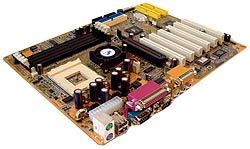 H'mm.. think you've seen this motherboard somewhere before because AK35GTR just sounds way too familiar? Well,
why we really like Shuttle we are not reviewing the same motherboard again, the Shuttle AK35GTR Version 2.2 is a
new board all together and this time it's based on VIA's KT333 chipset.
H'mm.. think you've seen this motherboard somewhere before because AK35GTR just sounds way too familiar? Well,
why we really like Shuttle we are not reviewing the same motherboard again, the Shuttle AK35GTR Version 2.2 is a
new board all together and this time it's based on VIA's KT333 chipset.
We were very impressed with the 'original' AK35GTR we reviewed a month or two ago, it was very
fast and was a great value considering all the onboard features that version had.
The question this time is whether the AK35GTR V2.2 is worthy of the AK35GTR name!
Not much has physically been changed on the Shuttle AK35GTR V2.2 other then really the VIA chipsets. The two boards are almost identical. That's not necessarily a bad thing if we consider that the original AK35GTR was a good performer with a proven design and was generally easy to work with. All the engineers may have had to have done was swap out the chips,
making a brand new board in the process.
Unfortunately the Shuttle AK35GTR is not available for retail sale yet so we're not sure how much it
will be, but we're pretty sure it will be between $200-$225 CDN. The AK35GTR Ver 2.2 is very well equipped with a 4x AGP slot, six PCI's, four 184-Pin DDR DIMM's, onboard C-Media hardware sound and onboard Ultra/133 IDE RAID. There isn't much
more you could ask for in a motherboard! Sure USB 2.0 would be nice but that's about all I can think of at the moment.
|
shuttle ak35gtr version 2.2 |
|---|
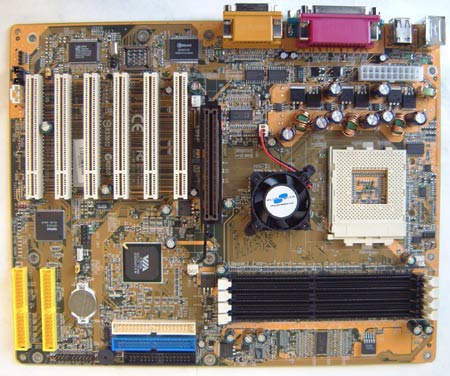 |
Ships with the following:
- 2x IDE ATA66/100 Cable
- FDD Cable
- USB Bracket
- Subwoofer Bracket
- Driver CD
- User Manual
- RAID Administrator Guide

|
In general the layout of the
AK35GTR Ver 2.2 is pretty good, even though the ATX power connector is near the
USB 1.1 ports, at least it's near the top of the board. We were very happy to see that
Shuttle decided to the C-Media 8738 sound chip instead of VIA's AC'97 CPU sapping codec. With
true 5.1 audio quality on par with a Sound Blaster Live! 5.1, you no longer have
to purchase a PCI soundcard!
As usual, I didn't like
the placement of the IDE connectors. With both of them on the lower
half of the board, you can only use full length cards in the fourth and fifth PCI
slot without potential interference. It's possible to use one in the sixth as well, however you'll
have a hard time with IDE cables if you also use the Highpoint IDE controller with
ribbon cables wrapping around devices.

