COMPEX is one of the larger networking manufacturers on the market and the
maker of the DSR2216 16-Port 10/100 Rack Mountable Switch we are looking at today.
After all a good switch is an often overlooked piece of equipment, and heck it
might just be able to smooth some packet collisions out in our weekly CS/RTCW
matches!
COMPEX was established in 1987 and focuses on
Networking related products like this 1U rack mountable DSR2216 16-Port 10/100 switch which retails
for about $250 CDN. This is a pretty competitive price for
16 ports, and the rack mountable case is great to see (the tabs come off if
you simply need a desktop switch). The DSR2216 has a host of
features such as Port Priority, Full Bandwidth switch architecture, Duplex mode and several
Port Trunking options.
To Switch or Hub?
So what exactly is a network switch? Unlike hubs or repeaters, the main point of switches is that they are not limited
to an internal bandwidth of 100Mbps (Megabits per second). Rather each
port has it's own personal 100Mbps pipeline. Therefore, if three or more devices are
connected to the DSR2216 and they were each sending data, the bandwidth would
not be shared and thus wouldn't slow down.
Switches are of
course mainly known for their ability to negotiate packets of data so there are
no collisions. The DSR2216 acts like a traffic cop and directs the data/traffic to it's appropriate port.
Since the data has its own dedicated path no other data can get in the
way and slow things down by causing collisions.

Port Priority is one of the features on the DSR2216 which allows it
to assign certain ports more priority (obviously) for bandwidth hungry applications like servers or
VoIP hardware. Since it's a switch, even if all 16 ports are being used
simultaneously there should be no slowdowns as you may experience with a hub where data is
being broadcast to every available port no matter who requested the
information.
The DSR2216 allows the
system administrator to force any operating mode you like on any particular port which gives
users more control without needing to connect up a serial cable. Should you want
to do that, your options would be 100Mbps at half duplex, 10Mbps half duplex and 100Mbps
full duplex. 10Mbps at full duplex is not supported with the
DSR2216.
There's also a feature called Port Trunking which allows the user to configure
up to 800Mbps worth of bandwidth between two DSR2216 switches. To accomplish this the
user connects two, three or four pairs of cable up to the other switch which allows
for high speed communication between the two switches at up to
800Mbps.
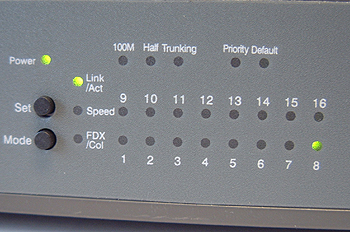
Even for a networking newbie such
as myself, I didn't have a hard time configuring
the Compex switch or reading through the short manual. It's also not hard to
force the mode you want; let's say you wanted to
use 100Mbps at full duplex. To do this all you would have to do
is press the mode button till the 100M LED lit up, then press the
set button till the port you wanted also was selected. Now simply press and hold the
set button for three seconds till all the port LED's flash and turn off. Now they're running in
100Mbps at full duplex. This is great if you want to limit the ammount of
bandwidth a computer has and at full duplex mode, your bandwidth is effectively doubled, however
sometimes NIC's have trouble running that fast.
 Simple HDD Data Transfer
Simple HDD Data Transfer |
Source: PCStats |
|
We created two 512MB dummy files and used Windows
Explorer to drag and drop the two files from one computer to the other. The
IDE controllers on both computers ran at Ultra/100 with DMA
enabled.
| 1 GB File Transfer |
|
Drives |
Time |
| 1. |
10Mbps |
990 sec |
| 2. |
100Mbps |
135 sec |
As you can see, 100Mbps is definitely the way to
go. the data transfer is so much quicker (you already guessed that though). It was also nice to see there
were no collisions during the file transfers.
Conclusions:
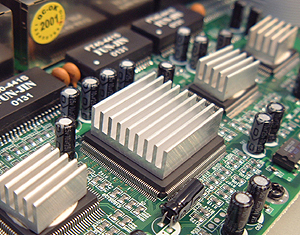 We were actually pretty impressed by the COMPEX DSR2216 16-Port
Rackmountable Switch. With a retail price of $250 CDN it would be quite
inexpensive for a rackmountable hub let alone a rackmountable switch!
We were actually pretty impressed by the COMPEX DSR2216 16-Port
Rackmountable Switch. With a retail price of $250 CDN it would be quite
inexpensive for a rackmountable hub let alone a rackmountable switch!
And with so many features such as Port
Priority, Full bandwidth Architecture and Port Trunking, COMPEX has surely taken
care of many possible networking bottlenecks that could pop up!
I think the DSR2215
has made our CS/RTCW matches more lively; gone are the lost packets because
of collisions and now there really are no excuses. (okay okay that really isn't a
good example :).
The build quality of the DSR2216 was top notch, everything was well laid out and
easy to read and the manual was quite user friendly. With my basic
knowledge of networking, I didn't find it hard, or intimidating, to properly configure the switch
to optimum settings.
It's nice to see a
manufacturer take the extra step to ensure that their customers have as few
problems as possible and we salute COMPEX for the "little" things that were done
right. Good job.
1.
2.
3.
4.
5.

