As I mentioned earlier, the Radeon 9700 Pro (R300)
core is based on 0.15 micron manufacturing technology which has
proven easier to work with than 0.13micron. An FCBGA, Flip Chip Ball Grid Array
package allows the core to come in direct contact with the heatsink which improves thermal
transfer, and hence cooling.
 | 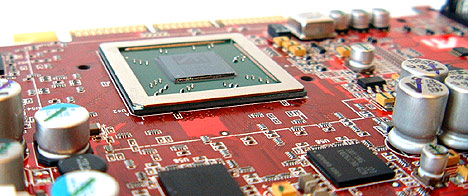 |
| For comparisons sake, the core of the Radeon 9700
(dark gray) is gigantic compared to the AMD Thoroughbred AthlonXP
core. |
ATI
package the Radeon 9700 with a small extruded heatsink which uses a yellow TIM
pad. The heatsink is adequate for cooling, but we're left wondering if ATI should have
followed in the footsteps of nVidia and utilized a heatsink with a little bit of
wow-factor instead. In any event, ATI appear to be taking more care in their cooling solutions, and
the GPU cooler that comes with the Radeon 9700 Pro is large and seems
well designed. The fan is quiet, a nice change from the relatively noisy GeForce4
fans.
Overclocking:
The Radeon 9700 Pro is a very fast videocard even at stock
speeds, but how does that big 0.15 micron core handle overclocking and does that
big heatsink actually work? How does the 2.8ns Samsung DRAM handle
overclocking?
Even though the Radeon 9700 Pro's core is built on the
rather large (relatively) 0.15 micron technology, a lot of sites on the web have
been getting some very high overclocks out of it. With everything stock, I
started to up the core speed. 350 MHz and no problems, 360 MHz still nothing! I
ran into some weird problems at around 375 MHz the card would lock up almost
every time in the Nature demo of 3DMark2001SE or in the CodeCreatures benchmark
but everything else was ok.
I found that if I removed the lousy TIM from the heatsink
and replaced it with regular white thermal compound the card wouldn't lock up
anymore. I guess the core was just over heating. In the end I ended up with a
maximum core speed of 382 MHz. It would go all the way up to 400 MHz, but you
would see artifacts in 3D applications.
As for the memory since it had a 2.8ns DRAM rating it should
do at least 714 MHz (1000 MHz / 2.8ns x 2 (DDR) = 714 MHz). We began to up the
memory speed slowly. 650 MHz and nothing, 670 MHz everything was still
cool and 700 MHz was good too. It's funny, but if we went 1 MHz over 714 we
would start to get artifacts.
382/714 isn't a bad overclock. As you'll see it does boost
performance quite a bit as well!
