When you first install WindowsXP, the software loads in a
lot of services by default and many of these services are not needed. Services
like Automatic Updates, System Restore and
Help and Support
are not
always needed. If you don't use it, disable it.
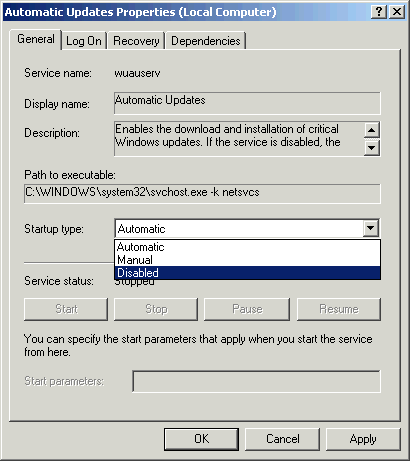
To disable services, you must have Administrative Rights and
have the ability to access Administrative Tools
. Once inside there, go to Services and disable
what you don't use. If you're not sure what it does,
don't disable it, messing around with Services can ruin an OS!
Here are a few services that you'll want to disable
when benchmarking for 3DMark...
Automatic Updates
Error Reporting
Service
Event Log
Fast User Switching Compatibility
IMAPI CD-Burning
COM Services
Indexing Service
Help and Support
Messenger
Performance
Logs and Alerts
Remote Registry
Shell Hardware Detection
System Event
Notification
System Restore Service
Task
Scheduler
Themes
Please note though,
some of the above services may be needed
for your everyday use, so if you find
your computer acting weird, reenable the above services.
Another small tweak you can do to enhance the performance of
your system is going to the Advanced Tab inside your System
Properties. From there, click the Settings tabs in the
Performance section and select Best
Performance
.
Let's check out how much performance we
gain from those few tweaks.
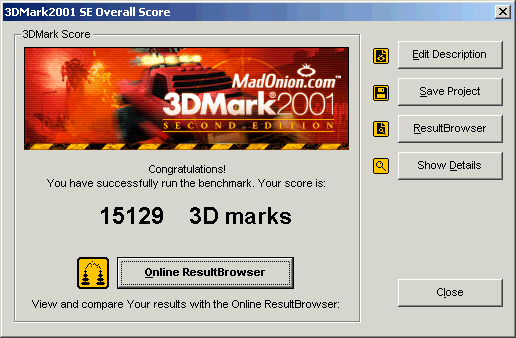
Hmm, I'm actually very surprised that the point increase wasn't
higher. Only a about 75 points.
Now it's time to install a specific
videocard tweaker, since the videocard is an ATi Radeon 97000 we decided to use Rage3D
Tweaker. After it's installed we set it to run in 3DMark2001 mode which
optimizes the drivers for that benchmark.
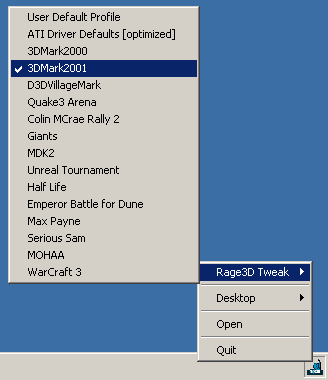
While 3DMark was running it was obvious that Rage3D Tweaker lowered the LoD (Level
of Detail) because the image was quite a bit "blurrier" compared to driver defaults. The IQ though
was still better then nVIDIA cards when using Best Performance in the drivers.
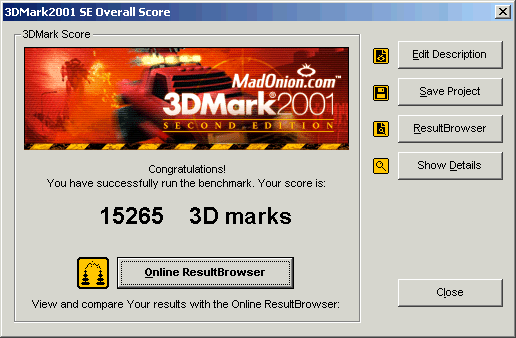
Using Rage3D Tweaker to change the LoD got us another
150 points.

