MSI 845PE Max2-FIR Motherboard Review
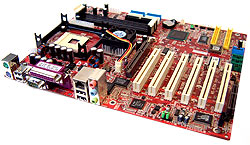 One of the biggest
problems with the i845E/G chipset is that the Pentium 4 FSB increased from 400 MHz to
533 MHz, the available memory bandwidth to the processor didn't.
Consumers with 533 MHz based P4's were still paring them
up with PC2100 memory and performance suffered consequently. To get around this problem, Intel
has just released the i845PE/GE which officially brings the Pentium 4 processor and PC2700 DDR memory support
together.
One of the biggest
problems with the i845E/G chipset is that the Pentium 4 FSB increased from 400 MHz to
533 MHz, the available memory bandwidth to the processor didn't.
Consumers with 533 MHz based P4's were still paring them
up with PC2100 memory and performance suffered consequently. To get around this problem, Intel
has just released the i845PE/GE which officially brings the Pentium 4 processor and PC2700 DDR memory support
together.
As usual,
MSI is one of the first manufacturers to have adopted the new i845PE chipset,
and with it they produced the MSI 845PE Max2-FIR motherboard.
Following
the recent
trends from this company we are faced with a board that has literally
everything on board (in the most desirable configuration that is). With three 186-pin DIMM
slots supporting up to 2 GB of PC1600/2100/2700 memory, integrated USB 2.0, Ultra DMA133 IDE RAID,
hardware based 5.1
channel audio, Intel RC82540 powered Gigabit
10/100/1000 LAN, integrated IEEE 1394 Firewire and
six PCI slots! With specs like that you can
understand why I've just upgraded my office computer with this model board.
Throw in one of those optional
MSI Bluetooth kits and you have one mean little red motherboard! The only
missing component is Serial ATA, but since those SATA hard drives still haven't
popped up in stores, this is something we can live with quite easily for the
moment.
The 845PE Max2-FIR is a 24.5cm wide ATX
motherboard so if you have a small tower case be aware that the lower 5.25" bays might not be useable
with longer CD-ROM's. We dry fitted this case in a standard Aopen QF50A
case and found that the metal frame for the drive bays butts up against the
edge of the PCB - so the board does fit without a problem.
Installing an LG 52X CDROM into either of the
lower two bays on the other hand proved that a board of this stature may cause
issues with some cases. In any case, it really isn't a problem, but if you have
a lot of CD-ROM's and are unwilling to move to a full tower case, then it is
something to keep in mind.
Moving
on, the general layout and placement of the components on a motherboard is not
something which can vary widely. Locations of items
like PCI sockets, AGP sockets and the I/O headers are pretty much
written in stone. By simple thermodynamics and North/Southbridge locations, the processor is always going to be at
the top of the board. DIMM sockets sometimes move around, but in general they
are always in the same orientation. What does that leave to move around? The power
connectors for starters, and then the FDD and HDD cable headers.
In the 845PE Max2-FIR's case, the main 20-pin ATX power
connector is in a good spot, straddling both the processor and memory
sockets nicely. The auxiliary 4-pin power connector is also well placed, and in addition to those two is a standard Molex connector.
The extra power requirement is something which
surely comes in handy when all those extra on board devices are being used as
well.

