OSD and Display Evaluation Notes
Viewsonic
have a laid out a comprehensive OSD, but navigation is hampered by the less
than clear control panel as we mentioned previously. Still, for a professional
who is able to spend the time setting up their monitor for a particular resolution or computer, there are
a seemingly endless assortment of controls to tweak the display into
perfection.
Factory
presets are generally pretty good, with only a very slight trapezoidal
distortion noticeable to us when the Viewsonic P95f+B arrived at our labs. This was quickly corrected with a
grid test pattern and a few minutes in the on screen
menus.
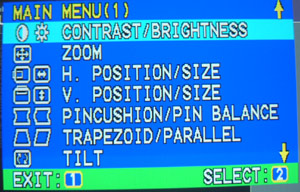
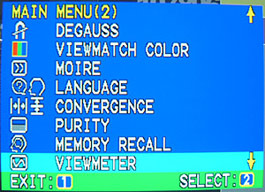
The following controls are available on the menus;
Contrast, brightness, H. size, H. position, V. size, V. position, pincushion, pin balance, trapezoid, parallelogram, rotation, degauss, moiré reduction, H. convergence, V. convergence, purity, ViewMeter® language, ViewMatch® color, data recall.
