Monitoring Software and HT Support
One of the greatest
features of the S2722 is not even physically on the motherboard. It's the awesome Tyan system monitoring software.
From CPU temperatures or voltages to board temperatures, whatever you need
to know about the motherboard you will get with Tyan's System
Monitor. Further management options are available with the optional server management daughter
card.
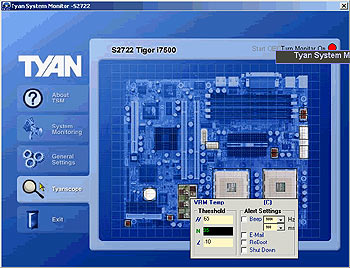
We were
impressed that we could even get the MOSFET temperatures and take a look whether
the power supply voltages were steady. If you think
a certain fan is out of action, simply click on the header it's attached
to and the software will give you the fan's RPM's. For servers placed in remote locations this type of software
is very useful in diagnosing problems without a technician standing over the box. We're not really sure why Tyan does not bundle
this software on the driver CD - we had to search through their website
before we could find it.
Because
the Xeon processors support HyperThreading, it's worth while to
touch on that for a second. To make use of the HyperThreading Technology
inside the Xeon processor, we must pick a SMP (symmetric multi-processing) capable
OS. Based on our testing application requirements we selected Microsoft's Windows 2000
Server operating system, but you can run other OS's like Linux, FreeBSD,
etc.
Logical,
Physical processors and
HyperThreading
The Xeon processors were the first x86 CPU's in
history that can handle two independent threads at the same
time. With a SMT (Simultaneous Multi-Thread) enabled OS like Win2k/XP, Linux,
etc the OS will identify a lone Xeon CPU as two logical processors that share
the single physical CPU's resources.
The terms physical and logical processors
are thrown around a lot when we discuss HyperThreading, but what's the real
difference? As the name implies, physical processors are something you can
actually touch with your hands. For example, a Pentium III 1 GHz processor is
something you can touch and hold, it's a physical processor and it has it's own
dedicated execution resources.
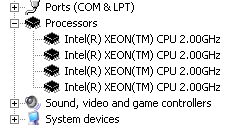 |
There are Two Physical Xeon processors installed in this system, but with HyperThreading enabled Windows 2000 Server recognizes a total of four Logical processors as illustrate here. |
The Xeon 2 GHz processors we tested
with are HyperThreading enabled so in the BIOS they are recognized as
two logical processors. You can't actually touch
one of the logical processors, but the computer can't tell
the difference. In general if something in your computer does not
physically exist, it is termed a logical device.
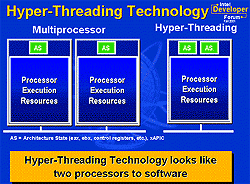 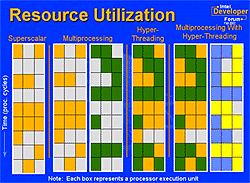
As we can see in the image above, in
a multi processor system each independent Architecture State
(physical processor) has it's own dedicated
Processor Execution resources. In the HyperThreading enabled processor to the
right, the independent Architecture States share the
lone physical processor's execution resources. If you're purchasing a HyperThreading
enabled server (all new Intel processor are), make sure you do your homework
and find out which software will actually be able to make use
of HyperThreading and net a performance increase - older versions of SQL for example will see
no benefit.
|
