Heatsink Clearances and
Overclocking
The AMD AthlonXP is a toasty chip, so many
of our readers like to know what is the largest heatsink that they
can slap on, or in some cases bolt on to the motherboard.
Since AMD doesn't currently use any
standardized heatsink retention mechanism there is a lot more freedom in terms
of the overall size an Athlon heatsink can take. Throw in the mixed layouts of many different mainboards and you have a
problem on your hand. Not all AMD heatsinks will fit cleanly on all AMD
motherboards, especially if the heatsink is large, or requires the use of now
obsolete mounting holes.
| pcstats
heatsink clearance measurements |
| top clearance: |
16 mm |
| bottom (cam) clearance: |
12 mm |
|
| left side (arm) clearance: |
30 mm |
| right side clearance |
15 mm |
|
| socket mounting holes: |
4mm ødia |
| max. heatsink base dimensions: |
~90x85 mm |
|
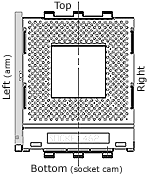 Note: Approx. measurements are made
from the edge of the socket (not the clips) to the closest obstacle
taller than the ZIF socket itself. Note: Approx. measurements are made
from the edge of the socket (not the clips) to the closest obstacle
taller than the ZIF socket itself.
The socket is 51mm across, and
62mm from top to bottom.
| |
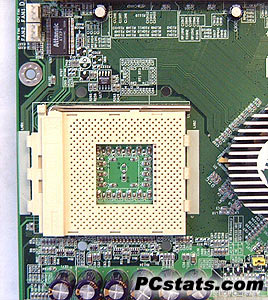 |
Epox has done a superb job clearing the CPU socket area.
This is probably the most spacious motherboard we have ever used and even has
four heatsink mounting holes! You definitely will not have
problems installing larger heatsinks like the Alpha PAL8045 or Thermalright
SLK-800.Because the Power Fan Header and CPU Fan
header are side by side, you must make sure you plug the HSF into the
right header! If you plug the CPU fan into the wrong header, there's a
possibility you could fry your processor when the board goes into hibernation
(sleep mode).
You definitely will not have
problems installing larger heatsinks like the Alpha PAL8045 or Thermalright
SLK-800.Because the Power Fan Header and CPU Fan
header are side by side, you must make sure you plug the HSF into the
right header! If you plug the CPU fan into the wrong header, there's a
possibility you could fry your processor when the board goes into hibernation
(sleep mode).
Overclocking on the 8RDA+ What
to expect
If you're a regular PCStats reader, you know that all the
Epox boards that we have tested from the 8KHA+ to the 8K5A2+ have been great
overclockers. Let's find out now if the 8RDA+ will continue this
tradition.
Using a
locked AthlonXP 2700+, I was only able to push the motherboard to 184 MHz FSB.
However when I used our trusty AMD T-Bred AthlonXP 2000+ which is unlocked by
default, I was able to push the board all the way up to 214 MHz while
maintaining 100%
stability!
I believe the board could be pushed further if
we had better cooling on the nForce2 SPP Northbridge... That sucker gets really
hot, and the passive heatsink is more for show than functionality! 
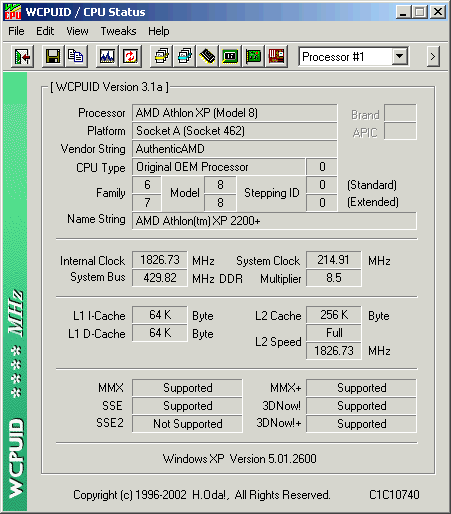
We did now include any benchmarks at 214 MHz FSB because the CPU
clock speed is just too low.
