Belkin OmniView 4-port KVM/audio/USB/PS2 Switch Review
It might seem
inconceivable to someone who just started working on their first computer
that anyone would actually need a Keyboard/Video/Monitor Switch - let along one
with four ports. Aside from the fact that around here
we regularly work on at least two computers at once, and sometimes many more, a
KVM switch can free up one heck of a lot desk space if you have multiple
computers to operate.
By
routing the keyboard, mouse and monitor signals through to one set of well...
keyboard, video and mouse you save a bundle on hardware otherwise necessary to
operate two, three, or even four computers. There
are KVM's (as they are called) which can handle much more than 4 four computers,
but their cost is significantly higher as the complexity of the device
increases.
|

|
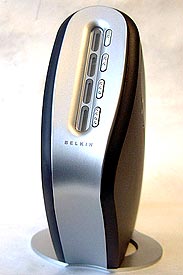
|
| The Belkin Omniview KVM supports up to four computers with monitor resolutions of as high as 2048x1526 @ 85Hz. The unit is flash upgradeable so as firmware improves the unit can be upgraded. |
Retailing for
about $180USD through Belkin's website, or other online stores, the Belkin OmniView
SOHO series 4-port KVM Switch with Audio PS/2 and USB offers users a higher-end
solution than those beige media switch boxes which commonly retail for less
than $30.
The big
difference which separates the Belkin Omniview from other digital KVM's is that it supports either
USB or PS/2 based keyboard and mice. As if that weren't nice enough,
the KVM also supports two audio channels. Most digital KVM's do not support this
many connections, and inexpensive analog units rarely support more than the basic
keyboard/video/mouse features.
The
Belkin Omniview KVM itself is
about 19cm tall, 6cm wide, 24cm long and black in colour. The base is smooth, so
the weight of the wires can kind of drag it back if it is on the edge of a
table.
Speaking
from past experiences, Belkin's SOHO (F1D9100) video cables have better
shielding so there is less interference displayed by the monitor. All KVM's
can introduce EMI distortion into the video signal to some extend. Interference can cause perceptible ghosting, shadows, colour inconsistencies and other
problems.
EMI interference usually gets worse as the refresh rates and
resolution increase, so if you are running your display at 1280x1024, or
1600x1200 through a KVM, even the unit we are testing today, you
may see some very slight ghosting. Ferrite coils help to reduce the issue
as does shielded cable. The Belkin
cables we received along with the Omniview KVM are not included with the unit, but
if you want to ensure the best possible picture they are highly recommended as would be equivalently shielded KVM
cables.
Typically, a good KVM monitor cable will come with
ferrite coils integrated into it at each end. These small cylinders wrap around
the wire a few inches from the connector and help to filter out signals which
could otherwise cause signal distortion. As a basic rule of thumb, never cheap
out on the cables with a KVM - the lousy picture that would otherwise result is
just not worth it.

