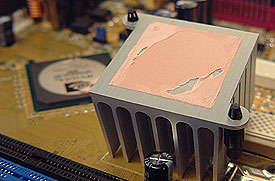 Curiously, Asus
have chosen to use some pink thermal interface material instead of silicon based thermal
paste below the passive northbridge heatsink. Under normal circumstances this is a sufficient thermal material to
use, but since BGA chipsets are rarely if ever flat, problems can quickly arise.
Curiously, Asus
have chosen to use some pink thermal interface material instead of silicon based thermal
paste below the passive northbridge heatsink. Under normal circumstances this is a sufficient thermal material to
use, but since BGA chipsets are rarely if ever flat, problems can quickly arise.
For example, we removed the
passive northbridge heatsink with a little bit of force (indicating that the TIM
had apparently made a good seal between the nForce2 BGA chipset and the
aluminum) only to find that about 70% of the NF2 was not in direct contact with
the heatsink TIM.
On closer
inspection it seems as though the metal heatspreader in the Nforce2 is slightly
lower than the rest of the package. Thus, as the heastink was applied, the outer plastic
rim kept most of the TIM from coming in contact with the NF2 chipset. Since the
nForce2 does generate quite a bit of for those users who are using the A7N8X and
want to hit high FSB's, remove the pad and put some paste on there!
The AMD AthlonXP is a toasty chip,
so many of our readers like to know what's the largest heatsink that they can slap
on, or in some cases bolt on to the motherboard.
Since AMD doesn't currently use any
standardized heatsink retention mechanism there is a lot more freedom in terms
of the overall size an Athlon heatsink can take. Throw in the mixed layouts of
many different mainboards and you have a problem on your hand. Not all AMD
heatsinks will fit cleanly on all AMD motherboards, especially if the heatsink
is large, or requires the use of now obsolete mounting holes.
| pcstats
heatsink clearance measurements |
| top clearance: |
7 mm |
| bottom (cam) clearance: |
11 mm |
|
| left side (arm) clearance: |
28 mm |
| right side clearance |
25 mm |
|
| socket mounting holes: |
5 mm ødia |
| max. heatsink base dimensions: |
~107x80 mm |
|
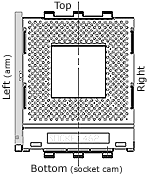 Note: Approx. measurements are made
from the edge of the socket (not the clips) to the closest obstacle
taller than the ZIF socket itself. Note: Approx. measurements are made
from the edge of the socket (not the clips) to the closest obstacle
taller than the ZIF socket itself.
The socket is 51mm across, and
62mm from top to bottom.
| |
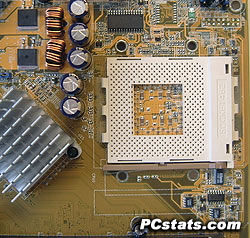 |
The Asus A7N8X is one of the roomier
motherboards out there on the market, you will have absolutely no problems
installing the larger heatsinks such as the Alpha PAL8045!
Update:
It has come to my attention that the Thermalright SLK-900 does not fit
on the A7N8X. It's because the top fins are too wide and hit the capacitors/Northbridge
heatsink.
Overclocking is fun!
Because Asus try to
cater towards everyone, they have never really produced any
"awesome" overclocking motherboards. However we heard quite a few good things about the A7N8X
from a few folks in the PCStats forums, so we had some high hopes.
We first flashed the board with the
latest 1002 BIOS to gain access to multiplier controls, but for some reason the
multiplier settings on the A7N8X didn't seem to hold very well. Sometimes the
board would keep the multiplier we selected, sometimes it would boot with the
default multiplier and this made testing quite difficult! After a bit of
frustration, we decided to forget about multiplier settings and just started to
raise the FSB.
Starting at 166 MHz, we began to go up slowly with the AthloXP 3000+ processor. At 175 MHz, we had to increase the CPU core voltage to
1.75V to help stabilize things. At 183 MHz we had to raise the core voltage yet again,
this time to 1.85V to keep things going. In the end, anything higher then 187 MHz FSB
and our system would crash back to desktop in 3DMark, and no matter what
memory timings we tried, nothing helped.
