
|
Aiming for the mass markets generally means you get good value with AOpen products, and one such example of this is the AK79G Max nForce2-GT (Crush 18G) motherboard.
86% Rating: 
|
|
|
|
Home >
Reviews >
Motherboards >
AOpen AK79G Max |
|
|
Offering a lot in one package
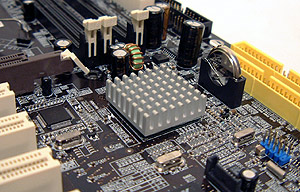 While I have never had any problems
flashing the BIOS on a motherboards, I have heard quite a few horror stories
from readers about bad flashes, power outages at the wrong moment and the
resulting dead motherboard. Thankfully, by including two BIOS's on the AK79G
Max, AOpen take all these worries and brush them aside. With dual BIOS if one is
damaged during a flash operation it can be restored from the backup. While I have never had any problems
flashing the BIOS on a motherboards, I have heard quite a few horror stories
from readers about bad flashes, power outages at the wrong moment and the
resulting dead motherboard. Thankfully, by including two BIOS's on the AK79G
Max, AOpen take all these worries and brush them aside. With dual BIOS if one is
damaged during a flash operation it can be restored from the backup.
It's nice to see that AOpen is one of the few
manufacturers out there that actively cools the nForce2 Northbridge too. The heatsink uses a thermal
pad to bridge the interface instead of thermal paste. There
is also a small passive heatsink stuck on to the MCP-T Southbridge; a good move
considering the Southbridge can reach elevated temperatures after a
while.
I really
wish AOpen would scrap the ACR slot and replace it with a
sixth PCI slot - the PCI slot would be much more useful to most consumers. One
other point that makes me wary is the way AOpen have oriented the CMOS
battery. With it standing up vertically it does save boardspace, but it
is also could potentially be snapped off the motherboard altogether.
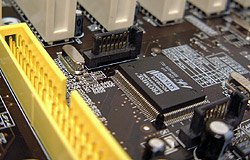 AOpen includes an audio CD player built into the firmware of the motherboard which
is kind of neat. The application can be launched right when the computer POSTs.
While this is a unique feature, I think it'll most likely go unused by most users.
After all why would you use that if you can just load windows and use the CD
player from the Operating System? AOpen includes an audio CD player built into the firmware of the motherboard which
is kind of neat. The application can be launched right when the computer POSTs.
While this is a unique feature, I think it'll most likely go unused by most users.
After all why would you use that if you can just load windows and use the CD
player from the Operating System?
I like it when manufacturers try to be
innovative but I really dislike AOpen's Silent BIOS HW options. When I first
booted up the system using the AOpen AK79G MAX motherboard, I didn't really hear
the CPU fan (and I'm using a Delta screemer!) so you can guess I freaked out.
Upon further inspection, I noticed that the CPU fan and the Northbridge fan did
not run at full speed until the OS started to load.
Personally I would have liked AOpen to try
and help you quiet down the system another way, perhaps by including some way
to thermally throttle case fans instead of slowing down my CPU fan.
The AMD AthlonXP is a toasty chip, so
many of our readers like to know what is the largest heatsink that they can slap
on, or in some cases bolt on to the motherboard.
Since AMD doesn't currently use any
standardized heatsink retention mechanism there is a lot more freedom in terms
of the overall size an Athlon heatsink can take. Throw in the mixed layouts of
many different mainboards and you have a problem on your hand. Not all AMD
heatsinks will fit cleanly on all AMD motherboards, especially if the heatsink
is large, or requires the use of now obsolete mounting holes.
| pcstats
heatsink clearance measurements |
| top clearance: |
9 mm |
| bottom (cam) clearance: |
8 mm |
|
| left side (arm) clearance: |
32 mm |
| right side clearance |
28 mm |
|
| socket mounting holes: |
4mm ødia |
| max. heatsink base dimensions: |
~78x116 mm |
|
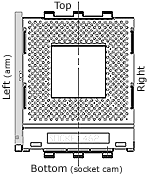 Note: Approx. measurements are made
from the edge of the socket (not the clips) to the closest obstacle
taller than the ZIF socket itself. Note: Approx. measurements are made
from the edge of the socket (not the clips) to the closest obstacle
taller than the ZIF socket itself.
The socket is 51mm across, and
62mm from top to bottom.
| |
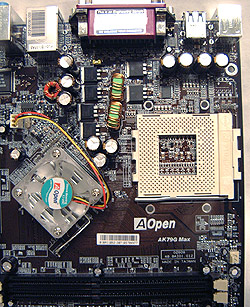 |
AOpen has done a fair job keeping the socket
area clear of capacitors and other objects. Installation of wider
heatsinks like the Thermalright SLK-800 is just fine, but heatsinks like the Alpha
PAL 8045 may have a hard time because they're too long. Even though
they're no longer required, we see the AOpen AK79G MAX has the four mounting
holes around the socket 462.
Overclocking:
The AOpen AK79G MAX is using a new revised version
of the nForce2-IGP chipset. According to The Inquirer the nForce2 GT is nVIDIA's mainstream
integrated chipset which is to compete head to head with VIA's upcoming KM400A.
Something to consider is if you're thinking of purchasing a nForce2 based
motherboard in the near future, the nForce2 GT chipset apparently does
not support 400 MHz based Athlon processors! As we saw in our AMD
Move to a 400 MHz Bus Speed article, the faster FSB can really increase overall system
performance.
I wasn't quite sure what to expect from the AOpen AK79G MAX motherboard in
terms of overclocking because our previous attempts at overclocking AOpen
motherboards had been met with mixed results. Without multiplier
control we could only increase the FSB (and raise the CPU speed at the same
time).
We began to raise the FSB slowly, and at 175
MHz we had to increase the CPU voltage to 1.75V to maintain stabiliy. In the end
the highest we were able to push the motherboard was 185 MHz FSB, I believe
the CPU was maxing out in terms of overall speed. If AOpen were to relelase a
BIOS with multiplier adjustments I'm sure the motherboard could have gone higher. Up
next, a look around the BIOS.
|
