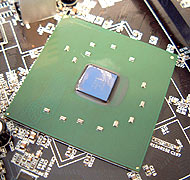 |
| The Intel i875P chipset. |
Gigabit
Ethernet is nothing new to the world of computers, and quite a few of the
higher-end motherboards we've tested at PCstats.com have come equipped with
it. One of the potential problems that may arise is when a Gigabit
connection is running at full speed (full duplex, 2Gb/s or 250MB/s) is
saturation of the PCI bus with data. At speeds of 2gb/s it has the
potential to saturate the PCI bus and leave little or nothing for the other
devices, and this is where Intel's new CSA bus come into
play.
CSA
stands for Communications Streaming Architecture
and what it does is give the Gigabit Ethernet controller a
direct 16-bit link to the MCH (Memory Controller Hub). The maximum bandwidth available
on the CSA bus is 266 MB/s, just a tad more then the maximum 250 MB/s (Full Duplex)
can produce.
Intel
being Intel, the company naturally has a patent over CSA
technology and may license this out as it sees fit. Currently, it's up
to chip manufacturers if they want to pay the extra fee for a CSA NIC. The
AOpen AX4C MAX uses a Broadcom 10/100/1000 NIC
which does not run through CSA, rather it goes through the PCI
bus.
ICH5/R Southbridge:
 One of the most significant
features Intel have implemented on the new ICH5 southbridge is native
Serial ATA support.
One of the most significant
features Intel have implemented on the new ICH5 southbridge is native
Serial ATA support.
Now that two Serial ATA headers are integrated into
the ICH5 southbridge yet another bottleneck is removed. The theoretical maximum
bandwidth of Serial ATA currently is 150MB/s, and as you can see this is more
than the 133MB/s the PCI bus offers (yes I know that current drives will not
reach that speed).
If one were to run Gigabit LAN, Serial ATA HDD's
and say... some other high bandwidth devices like an external IEEE 1394 HDD, the
PCI bus could be saturated very quickly.
The ICH5 supports two Serial ATA channels as well
as two parallel IDE channels for a total of six possible drives (one drive per
SATA channel). The ICH5 also increases the number of USB2.0 ports from four to
eight.
As you probably noticed, we said the AOpen AX4C Max
uses the ICH5R southbridge, and the 'R' stands for RAID.
Initially, the ICH5R only supported RAID 0
(stripping), but Intel is working on including RAID 1 as well and all that is
required is for the end user to flash their motherboard with a newer BIOS.
Normally if you want to make any changes to a RAID
setup, it requires you to format and reinstall your software. Intel has made
life a bit easier for the end user so that if you get a second HDD of the
same size and would like to take advantage of the RAID 0 setup, simply
use the Intel Application Accelerator software to set RAID 0 on both
your drives! Please keep in mind, this is for Serial ATA only.
