In all honesty we didn't really know
what to expect from MSI 875P Neo-FIS2R in terms of overclocking. Recent MSI motherboards have not
been the greatest overclockers, but with all the voltage options available in the BIOS
we were hoping for some great things out of the 875P
Neo!
Starting off at 200 MHz FSB we began to
raise the FSB slowly, at 217 MHz FSB the system would jump back to desktop while
running 3D based benchmarks, raising the CPU voltage to 1.6V solved those
problems. At 224 MHz FSB we again ran into a few quirks however upping the
memory voltage to 2.8V and CPU to 1.7V fixed that.
Unfortunately the motherboard seemed to max out at 230 MHz
FSB, raising the voltage to 3.3V or lowering
the divider didn't seem to help nor did raising the CPU voltage to 1.85V+. A
bit disappointing to be honest as the first 875P Neo-FIS2R hit 240 MHz+ with the
same configurations - I guess I shouldn't have killed that BIOS in the first
place... :-(
The blue lagoon... err
BIOS
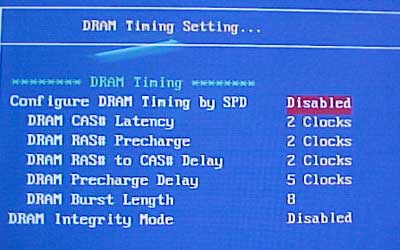
MSI allows the end user to tweak the
memory timings of the system. We have the usual CAS Latency adjustments, RAS
Precharge and RAS to CAS delay.
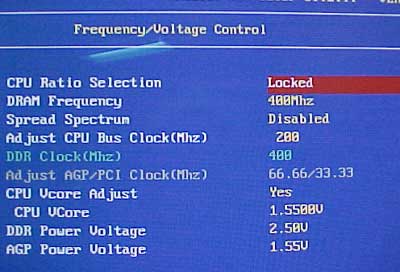
Ahh frequency and voltage control, the
hang out for any overclocker. MSI gives the end user complete control over their
system and how hard they want to push it. You have the standard 1:1, 5:4, 3:2
memory ratios as well as a 4:5 and 2:3 if you have really good memory. P4 C
owners out there can potentially run their FSB at 500 MHz
should your surrounding components be able to do those speeds.
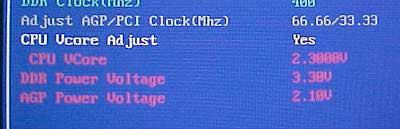
For those hardcore overclockers out there who do not want to modify the motherboard for higher
voltages the MSI 875P Neo is for you. CPU voltage can go as high as
2.3V, DDR voltage to 3.3V and AGP voltage to
2.1V ! Too bad MSI didn't
include any VDD (chipset) voltage adjustments either.
Of course,
if you plan to use those higher voltages (especially the CPU voltage
options) be sure you have adequate cooling.
