
|
The K8NNXP boasts an impressive list of features, workstation-oriented
addons, and performance stats that should make it a crowd favorite among
demanding users.
90% Rating: 
|
|
|
|
Home >
Reviews >
Motherboards >
Gigabyte GA-K8NNXP |
|
|
nVSystem Utility, the new era of overclocking?
Overclocking has
become a popular topic amongst enthusiasts, and the market for
overclocker-friendly hardware continues to grow larger. nVIDIA understand that
for newbie, entering the BIOS to adjust some settings can be fairly
overwhelming; that's why they've released the nVSystem Utility software for
nForce2 and nforce 3 motherboards.
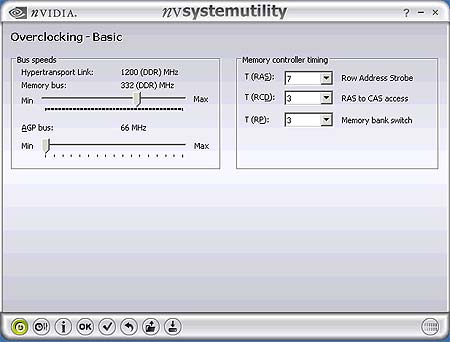
While there are more controls available to
the end user on an nForce2 platform, the Basic overclocking functions allow you to adjust the FSB or
clock speed of the motherboard. Through use of a little slider tool, you can
independently adjust the AGP/PCI speeds as well FSB. There are also basic memory
timings adjustments to toy with. Note that CAS Latency adjustments are not
listed because they can cause severe instabilities within the system if
manipulated incorrectly.
Surprisingly, the
basic overclocking options even include voltage options (to the max allowable of
Gigabyte K8NNXP motherboard).
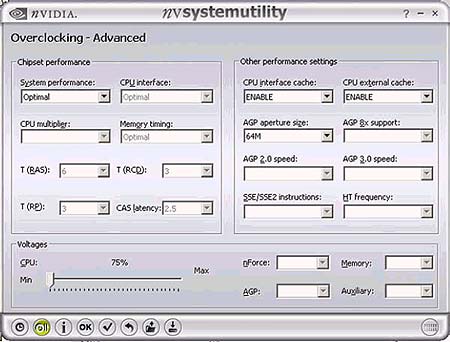
In the Advanced section you can change the system
performance from 'Optimal' to 'Aggressive' and even adjust the K8's CPU
multiplier! There are a few memory tweaks here, but at least the CAS settings
are reachable. As you can see from the above
picture, you can also change the AGP Aperture Size, or enable/disable L2 cache and change the AGP
mode. It's also possible to turn on/off SSE/SSE2 and change the frequency of HyperTransport. Voltage options
are available independently to the nForce Northbridge, memory, AGP slot and Auxiliary. Now
for a look at the BIOS, and what enthusiasts can expect from the K8NNXP in
terms of overclocking...
|
