Now that you have the SAM and SYSTEM files, copy them to
your alternate system and start your password auditing software. For the
purposes of this article, we are going to describe the process using Proactive Windows
Security Explorer.
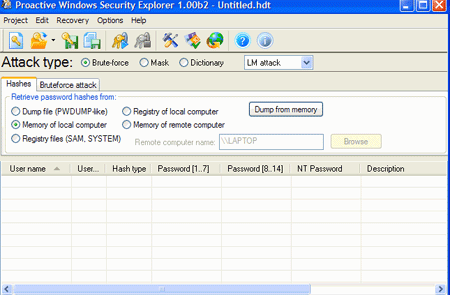
Select the 'registry files (SAM, SYSTEM)' option and click 'dump.'
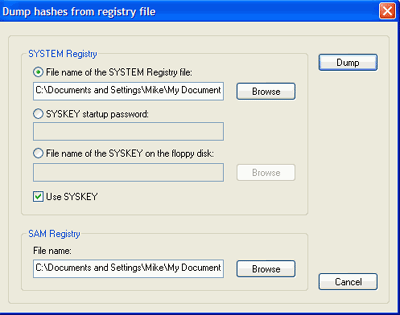
Enter the location of the SYSTEM file in the top text box, and then enter the
location of the SAM file at the bottom of the screen. Click 'dump'

