The motherboard tray is
fixed in place, but perhaps in their next revision of this case AOpen will
consider adding a slide out motherboard tray... It's always a bit
easier to install or tinker with a motherboard when you can remove it
from the case altogether. Of course, the case is very spacious and you shouldn't have any
problems installing a full size Pentium 4 or AthlonXP/64 motherboard here.

For those of you who
require a lot of HDD space you'll be happy to hear that the A600 has
six internal HDD racks which should be more than enough for
even a die hard enthusiast. There are also two open 3 1/2" drive bays for
floppy/zip drives, as well as four open 5 1/4" drive bays.

On that note AOpen has devised a clever way
of installing HDD's and optical drives. The case comes with two packs of
special screws for both types of thread pitches, and as you can see below there
is a small collar on each screw. With just two screws needed per device, there is less effort required
(no longer do we need four screws for every single device in the case!) to
install something. While you still have to use screws to mount a HDD, instead of screwing the drive
to the case you simply slide the drive along a set of rails till the two special
screws are locked into place with a spring clip.
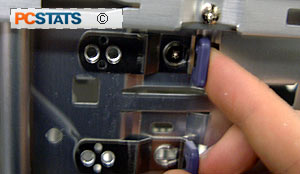

You use the same method to install optical drives, and I have to
say this is a rather ingenious. The blue dots on the threads of each screw
is Locktite, which keeps them from coming loose by accident after they have
been installed.
