Drive bay controllers have come a long way from the
simple four-switch fan controller that really started the whole genre. Now we have multifunction panels such as the MX212 from Matrix Orbital
which can control many features of your computer from a simple four-button digital interface. More interestingly, the Matrix
Orbital can report on a long list of programs with its back lit
LCD screen; so for example you can monitor your memory usage
from one moment to the next, or even something as mundane as your IP
address.
With a backlit blue LCD screen, this USB controlled bay
insert interacts with software you load onto your PC, bringing more than a host
of useful features and information right to the front of your modded computer.
With the Matrix Orbital MX212 you get a very cool interactive unit that can
control various pieces of software within your PC, from Winamp to weather
reports (via internet link to standard weather information providers), or even
displaying the amount of free space on your hard drive. With a retail price of
$144 CDN ($109 US) the Matrix Orbital MX212
is pretty expensive for a front panel LCD display... but
when set up correctly it can look pretty cool in just about any
PC looking for that extra level of customization.
The options are endless if you know how to program, but
even if you don't, there are plug-ins available that bring to task a host of
features and useful applications via the LCDC software
it communicates with.
 |
|
Matrix Orbital MX212 |
|
|
 |
| Includes: |
|
Driver CD, Quick
Installation Guide, USB Cable |
| |
| |
The Matrix Orbital MX212 connects to the PC via a USB
connection instead of the old standard serial cable you might
expect. There is a USB B port just on the back of the unit, so all you really
have to do is feed the USB cable out through a clear PCI slot, and plug it
into one of the host computers' USB ports. Matrix Orbital even include the USB cable, so you can simply connect the
MX212 to your USB port, install the drivers and software, and then you're
set.
What makes the Matrix Orbital MX212 so
powerful is the accompanying LCDC software, it's the heart of MX212, and with it
your computer communicates to the device.
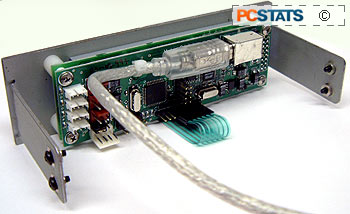 The Matrix
Orbital MX212 has a very clean look and design, it's something that you'll
definitely love to have in your case. The LCD display backlight on this unit is
blue, and using the software controls you can even adjust how strong the
illumination is. At the default setting the backlit LCD display is very clear
and easy to read.
The Matrix
Orbital MX212 has a very clean look and design, it's something that you'll
definitely love to have in your case. The LCD display backlight on this unit is
blue, and using the software controls you can even adjust how strong the
illumination is. At the default setting the backlit LCD display is very clear
and easy to read.
The buttons to the right and left of the screen offer some moderate functionality, from
scrolling through the various menus to accessing other things on the PC depending on the
program.
The Matrix Orbital MX212 feels very well constructed, definitely not
something that's built by soldering a few IC's together on a circuit
board. To make sure that you never lose connectivity, Matrix Orbital locks the
USB cable into the port with a zip tie.
To attach the Matrix Orbital to
the computer you must run the cable through an open expansion slot, and since the
cable is about three feet in length you shouldn't have to extend
it if you're using a longer case. It would have been ideal if the Matrix
Orbital MX212 came with a USB cable that could attache to one of the motherboard's internal USB
headers, but unfortunately that isn't the case.
 Installation of the MX212 is straightforward,
with the unit installing like any other regular CD-ROM device. You might want to take a bit of care when handling the Matrix
Orbital though as the frame is a bit sharp around the edges.
Installation of the MX212 is straightforward,
with the unit installing like any other regular CD-ROM device. You might want to take a bit of care when handling the Matrix
Orbital though as the frame is a bit sharp around the edges.
On the back of the unit are three fan headers which can
allow the MX212 to control fans as well. The MX212 also has four temperature monitoring ports,
but unfortunately the necessary cables were not included in the package. They do offer them
as accessories, but $9.95US each is a bit on the steep side...

