Installation of the Skype Beta echoes the procedure for
every recent instant messaging program we have tried. It's a painless procedure,
requiring only that you create a username and password and fill out as much of a
personal profile as you choose. That's really all there is to it.
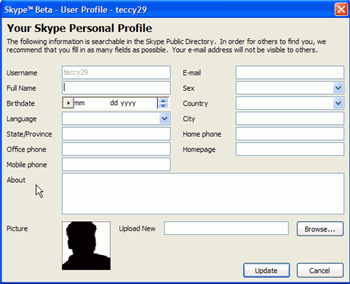
Beginning users might have a few issues outside the program itself
however, given the propensity of Windows to disable and mute the microphone
input by default. This can make voice communication rather difficult. Let's have
a quick look at how to make sure your microphone jack is not muted so you can
use a headset properly:
Go to 'start\all
programs\accessories\entertainment\volume control.'
Now select the 'options' menu
and choose 'properties.'
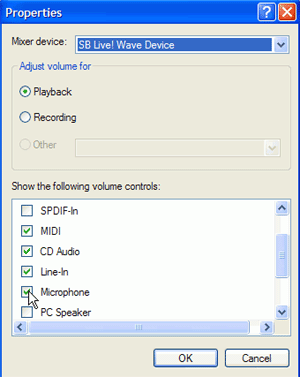
From this window, scroll down
until you find the 'Microphone' entry. Ensure that it is checked and click
'ok.' Back in the volume control
window, make sure that the 'mute' option is unchecked for the 'microphone'
section. From here you can also adjust the volume and gain of the mic.
