Used ICQ or MSN Messenger?
Then you'll know what to expect. The Skype interface mirrors these programs
most, and why not, considering it's also an instant messaging client.
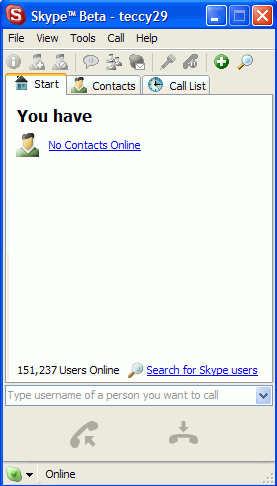
The 'start'
screen shows any missed calls along with the username of the caller, and how
many of your contacts are currently online. The 'search for Skype
users' option allows you to find your friends and add them to your
contacts list. The 'contacts'
tab, as you'd expect, lists your contacts ordered by whether they are online or
off.

The 'calls'
tab lists all phone calls made and received by you, and can be filtered by
contacts and call direction.

The big green call button at
the bottom of the screen will dial whichever contact you have selected, and the
adjacent hang up button ends the call with a satisfying click.
When a Skype user calls you,
the call screen comes up to indicate who is calling, along with a very
convincing ring effect. You can choose to answer or send a busy signal (GO
AWAY!). Blocking of contacts is also supported and prevents them from calling or
Instant messaging you.
The Skype system suffers from
some delays in updating the status of users. While playing around with blocking
contacts and going offline for short periods, we found that the status of the
user took about five minutes or longer to update on other systems.
