Never having had the privilege of
playing with a Tivo or other time-shifting TV appliance, I was a bit
disappointed to learn that this feature merely allows you to create a recorded
'stream' of the TV signal, slightly behind the original signal's time, which of
course can be paused, fast forwarded or rewound. Useful if you have to get up
and do something during the movie, but hardly a deal maker for us.
 Expectations
about the remote Leadtek bundle in
with the TV2000 XP were a little tepid at first, considering it uses a
small infrared sensor on a cable plugged into the card in order to pass its signals
to the card. However, I found the range and operating angles perfectly fine.
All the functions of the Leadtek
TV2000XP Expert are controlled through the bundled Winfast PVR software, and
the interface for the software is a fairly intuitive skinnable control
panel.
Expectations
about the remote Leadtek bundle in
with the TV2000 XP were a little tepid at first, considering it uses a
small infrared sensor on a cable plugged into the card in order to pass its signals
to the card. However, I found the range and operating angles perfectly fine.
All the functions of the Leadtek
TV2000XP Expert are controlled through the bundled Winfast PVR software, and
the interface for the software is a fairly intuitive skinnable control
panel.
In the first
part of our test, we
used the Leadtek TV2000XP Expert to bring TV signals into a 19" Samsung CRT monitor
hooked up directly to the PC. We used a small antenna to receive broadcast signals, and also
plugged in an Expressview satellite TV decoder via the S-video cable input.
The automatic
channel scan built into the TV2000XP
worked well for us once we had entered in our location and signal type (NTSC,
Canada). Quality from the TV tuner was about what you would expect from a small
antenna, but the experience of using the tuner card in this way, especially in
full-screen with the remote control in hand, was just like having a TV in front
of you.

Switching modes to the S-video input,
and the signal from the satellite dish, I found myself wishing that
Leadtek included a universal remote control, as I natually had to pick up the channel
changer for the satellite box to switch between stations when connected in this manner. Mental note: make
universal channel changer for TV-tuner.
The picture quality on the computer monitor while
inputting a cable signal in this mode was decent, though slightly inferior to the picture on a
comparative 20" Samsung TV sitting a few feet away. I'd chock this up
to the S-video cable which tends to wash out the colours. Resizing the TV
window was extremely easy, and having a small TV window onscreen while I wrote this was
admirably distracting... distracting. ;)
I recorded several video streams during the course of testing out Leadtek's TV2000XP Expert, and in each case
it worked well. I tested the video recording capability with a variety of
media formats, and on a midrange 2.1GHz, 512MB AMD XP 3000+ system, MPEG-2 'optimal quality'
at 640x480 resolution gave the best tradeoff between speed and picture quality.
This is the default
setting of the Winfast PVR software, so this is not a surprising revelation.
The uncompressed AVI files
gave the best picture quality and speed of course, but as they take up well
over 200MB per minute, so this is not really a viable option.
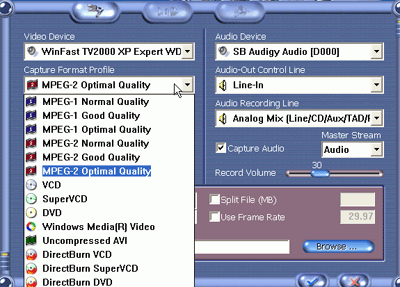
Recording can
be accomplished easily with the remote, but rather annoyingly.... As soon as
you stop recording, the clip you just made begins to play back, taking
up the main window and relegating the TV signal to a tiny PIP window. This
makes watching something you are also recording difficult. There did not seem to be
a way to change this behavior that I could figure out, which is unfortunate. Overal
though, I found the recording experience much smoother when we ditched
the remote for the mouse instead.
