The second part of
our testing involved using the Leadtek TV2000XP Expert equipped PC in a home
theatre setup. I wanted to see if the recording and time shifting features of the tuner,
plus its ability to write to CD and DVD, could make it a viable VCR replacement.
Using an MSI Geforce FX5600
videocard to send the signal to the TV, we had no trouble at all in getting an
excellent image on our TV through the TV2000XP Expert. While it was slightly
inferior to the original image, mostly due to slight motion blur, it was
certainly more than watchable.
The
DirectBurn feature, which allows you to record directly onto DVD or CD (in VCD format), was easy
to get to work on our LG multi-format drive, despite the lack of detail for
this feature in the instruction manual.
Using a
DVD recordable or rewritable disc (the program seems to support all formats,
though we did not try with a DVD-RAM disc), simply select the 'directburn-DVD
NTSC' capture format option and press record. The video stream will be burned
directly onto the disc. Stopping and then restarting the recording will create a
second track or chapter on the disc, and so on. Closing Winfast PVR will cause
the DVD writing session to be finalized. You can then play
the disk on your DVD player. Very nice.
If you
invest in a few rewriteable DVD disks, the TV2000XP Expert card does seem viable
as a VCR replacement for the tech-happy. For DVD authoring purposes, the
software also has the ability to create DVD formatted
files without automatically burning them onto a disc. Scheduled recording
is possible through the scheduling configuration screen too.
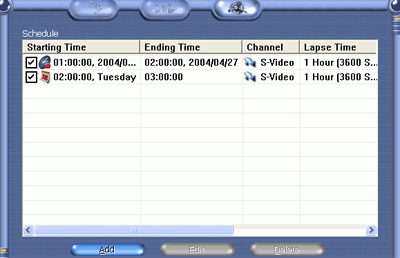
The process
for scheduling recordings was easy to
understand. Pick a format to record in, select the time to record (you can also
set a recurring recording for a certain time each week), and let it
go.
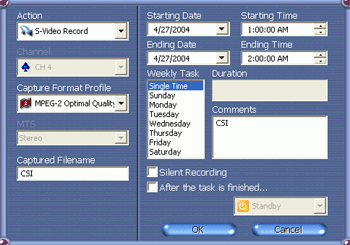
Sound
quality throughout our tests
was excellent through a Creative Sound Blaster Audigy card. As I anticipated, it
was next to impossible to discern any difference between a direct-to-TV audio signal and the
Leadtek TV2000XP Expert's audio signal. Sound quality did not suffer perceptibly on
recorded video or burned DVDs either.
I
have to say I liked the included FM tuner too, since it worked well to the extent it
was tested. The FM tuner picked up the local radio stations with our
first channel scan, and its sound quality and signal reception were fine. I've received a few questions in
the past about users looking for ways to integrate radio into their computers - say for
recording a faviourite program - and Leadtek's solution would be a perfect choice.
Conclusions on the TV2000 XP Expert
While we have paid special attention to the shortcomings of the documentation, this shouldn't distract you from our overall positive impression of the Leadtek TV2000XP Expert.
In so much as the capabilites it offered, it works well. 